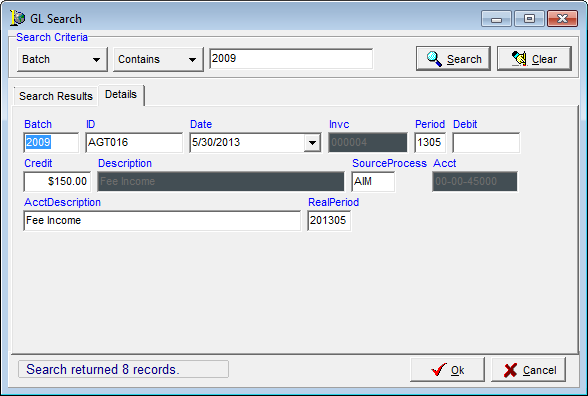You can search the general ledger using detailed search criteria.
- On the GL Journal Entry menu, click GL Search.
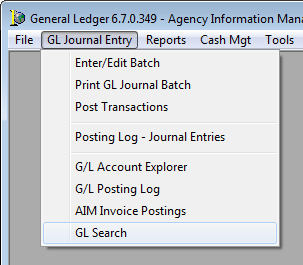
- In GL Search, under Search Criteria, enter the search parameters.
- Type criteria
- Qualifier
- Click Search to complete your search and see the results on the Search Results tab.
- Click Clear to remove the entered criteria.
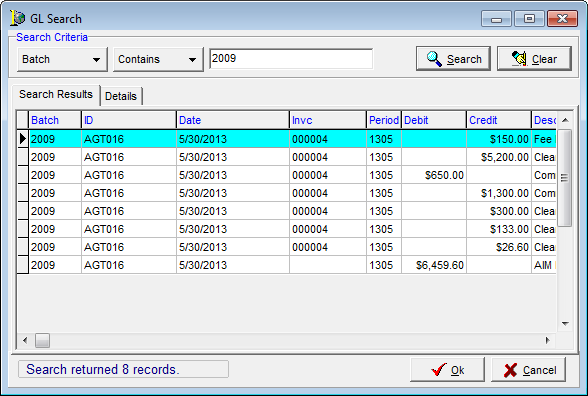
- Click the Details tab to see detailed information for the item selected on the Search Results tab.