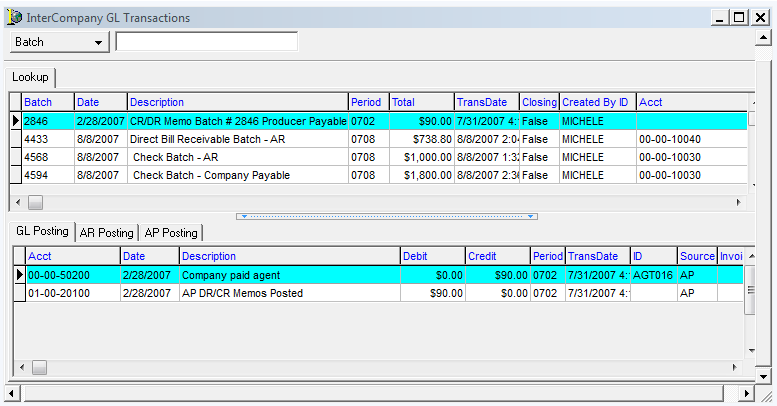Using the Intercompany Transactions command, you view batches posted to different entities.
- On the Tools menu, click Intercompany Transactions.
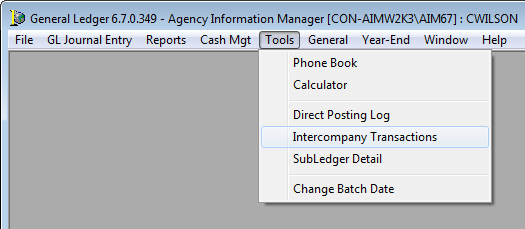
If intercompany activity exists, you will see it when InterCompany GL Transactions opens.
- In InterCompany GL Transactions, search for items using the Batch, Date, or Amount option.
- Select an item on the Lookup tab to see more detail about the item on the following tabs:
- GL Posting – general ledger accounts
- AR Posting – accounts receivable accounts
- AP Posting – accounts payable accounts