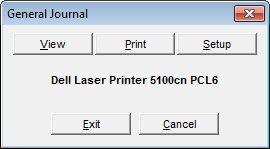You can use the Print GL Journal Batch command to view or print any open journal batch entries.
- On the GL Journal Entry menu, click Print GL Journal Batch.
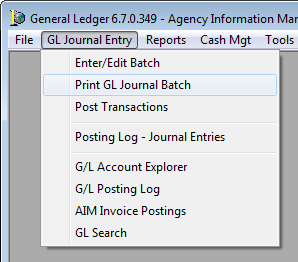
- In Select Batch, select the appropriate batch.
- Click OK.
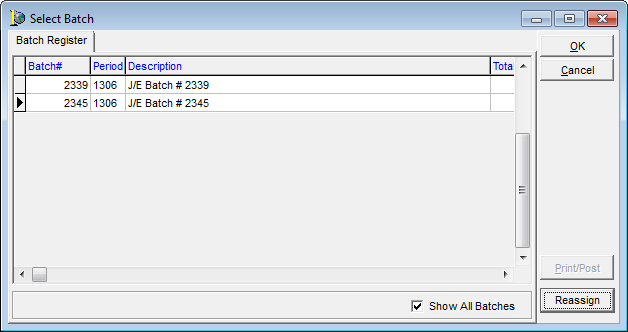
- In General Journal, click the appropriate button.
- View – view the journal
- Print – print the journal
- Setup – change the printer setup
- Exit – close the report (Select Batch list, etc.)
- Cancel – cancel the view and print options