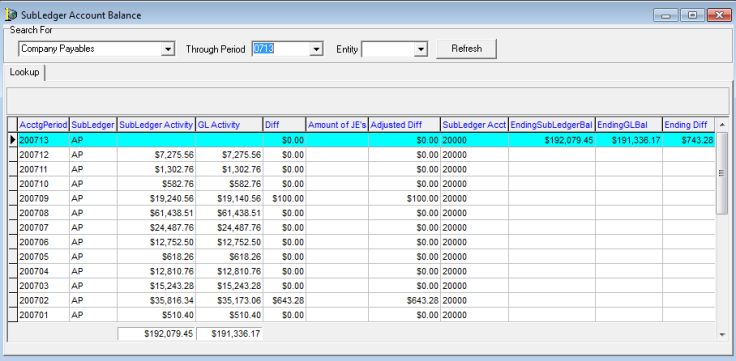If you need to determine if an out-of-balance between the sub-ledgers and the general ledger exists, you can use the SubLedger Detail command.
- On the Tools menu, click SubLedger Detail.
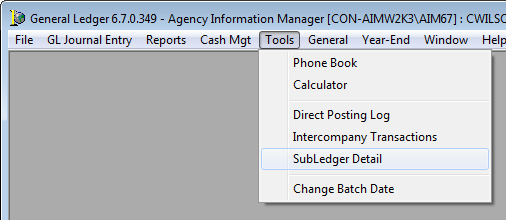
- In the Search For pane, enter the following search criteria:
- Account
- Accounts Receivable
- Accts Receivable – Direct Bill
- Company Payables
- Tax Payables
- Vendor Payables
- Producer Payables
- Through period (type the period or select it from the list)
- Entity (type the entity or select it from the list)
- Account
- Click the Refresh button.