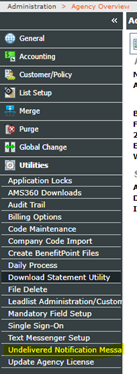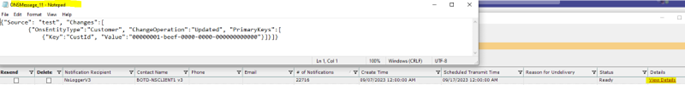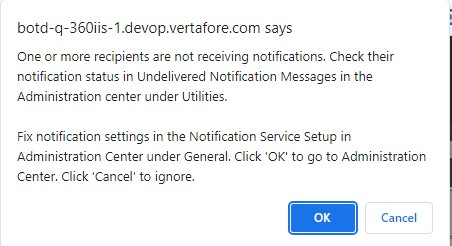Accessing UNMs
Navigate to the AMS360 Administrator Center.
On the Utilities Menu, click "Undelivered Notification Messages."
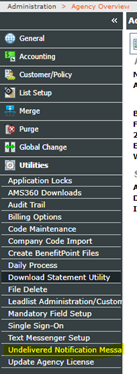
To access Undelivered Notification Messages, the AMS360 user should have access to the menu item.

Checking the UNM Form
Check the Undelivered Notification Message form to see if any messages were undelivered.
For recipients who have undelivered messages, check the configuration of the recipient to see if the recipient has the correct URL and notification types. If not, correct them.
Contact the person responsible for the recipient to see if the notification is (a) turned on or (b) properly configured for the URL in the settings.
Once these corrections are made, you can delete the notifications or resend them.
The existing “Last Attempt” message is changed to display “Creation Time.” Creation Time is defined as the time when a notification was originally created.

When “View Details” is clicked, it displays the notification message.
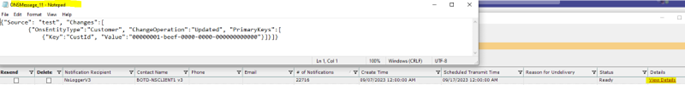
If you delete a message for a failed recipient, it deletes every unsent message for that recipient. New messages will continue to be sent (presuming the recipient is responding).
This function allows the most common use case to repair broken recipient configurations.
If your recipient does not need to see old unsent notifications, you may delete them all.
If your recipient needs to see old unsent notifications, you may resent them all after you repair the configuration or the notification recipient.
Changes to the Notification Service Setup Form:
Automatic Shutdown Of Blocked Recipient
No user intervention is required to turn off broken notifications. Broken or unused notifications will be shut off after two weeks, rather than offering the potential for blocking notification queues whenever a large global change is applied.
If a notification recipient is misconfigured or not responding it will be not require customer intervention.
If the notification recipient is set to "Single Retry," it will try each notification twice and then delete the notification. Notifications will continue to attempt to be sent to the recipient
If the notification recipient is set to "Blocking," all notifications for that recipient will remain in the queue, where the oldest will be resent to the recipient up to nine times over a two-week- period. If the recipient has not accepted the notification within those two weeks, that recipient will be automatically turned off. This process will delete all pending notifications for that recipient. The Administrator will see a warning message when logging into AMS360, warning of any notification recipients who are not accepting notifications.
A notification recipient is set up with a bad URI or whose recipient is not working. The following steps occur:
The administrator is notified upon login that some of their notification recipients are not being sent.
The administrator can either manually correct the configuration or else inform the notification recipient owner of the issue.
Once the issue is fixed, the administrator can either delete the old notifications or resend them.
If the administrator chooses to ignore the issue, any notifications set to "Blocking" that are not responding will be shut off after two weeks of not accepting notifications. Notifications for recipients set to "Retry Once" will continue to be sent unless the configuration is manually changed, but all failed notifications will be deleted automatically.