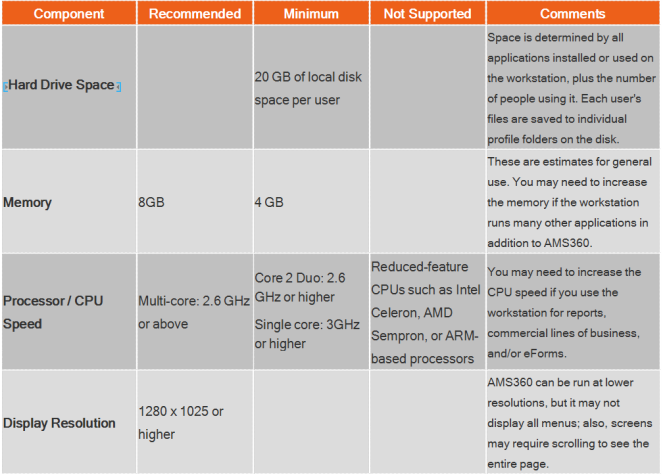AMS360 Software Support Matrix
This topic provides information about technology products that have been certified by Vertafore, Inc. as being compatible with the AMS360 program. When a product has been certified, this means that the Vertafore team has reviewed the product and found it in compliance with Vertafore standards and determined that it will work well with the product.
Your network infrastructure largely impacts AMS360 performance. Work with your network consultant to implement a network solution that includes business class device(s) raising reliability and availability to an optimum level. This section covers your Local Area Network. See the next section for information about your Network/Internet.
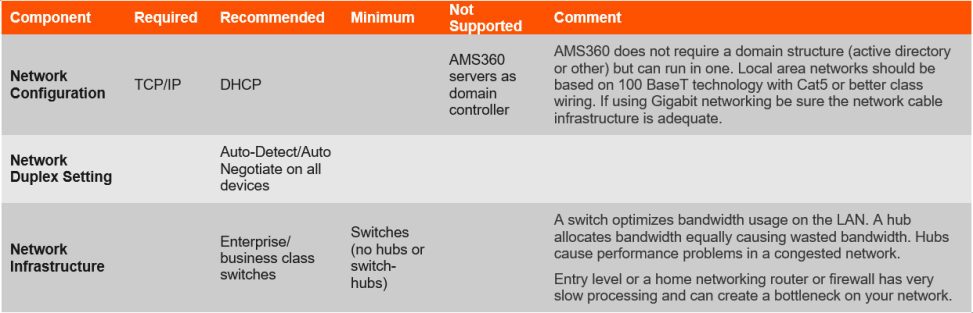
Your internet configuration depends on system usage and your local ISP. You may want to work with a local consultant for Internet connectivity. The consultant can provide information on what is available and help with Internet security. A Tier 1 connection provides the service level for businesses. The Vertafore Data Center uses Verizon Savvis Tier 1 and XO as a secondary provider. View the My Vertafore document on bandwidth and latency for more information.
|
Note: Your internet configuration depends on system usage and your local Internet Service Provider (ISP). You may want to work with a local consultant for Internet connectivity. The consultant can provide information and help with Internet security. A Tier 1 connection provides the service level for businesses. Our Data Center uses Verizon Savvis Tier 1 and XO as a secondary provider. View the My Vertafore document on bandwidth and latency for more information. Bandwidth and latency can vary over time. To get a realistic picture of both, measure it on different days and times. Test your connection to the Vertafore Data Center at http://myspeed.vertafore.com/. Testing your connection speed is critical in determining your bandwidth quality. |
| component | recommended | comment |
|---|---|---|
| Bandwidth | Higher as needed to meet agency needs. |
The minimum requirement is for the solution's functionality and may not always provide the optimal experience. Adequate bandwidth is critical for AMS360's performance. Bandwidth requirements vary, and you may need to adjust your bandwidth depending on how you use the Internet for AMS360 and other web applications. |
| Router / Firewall |
SMB or business-class appliances (no SOHO). Fewer than 10 users: SOHO gateway or better. Ten users or more: Router, firewall and switch. |
Your router and firewall processing capabilities will impact how well AMS360 performs. Capability is based on the number of users each device is designed to support. |
You can use fax software in place of a printer (if it emulates a Windows printer) to fax anything from AMS360 that you would normally print. AMS360 also provides a PDF (Acrobat) format for attaching a file to an email message or for other purposes.
|
Warning! For bulk distribution of certificates, AMS360 does not support faxing software that acts as a printer. However, you can use printer faxing software to print individual applications and forms in eForms Manager. You can also use an Email fax vendor or InterFAX, a web API fax provider, for bulk distribution. For information on InterFAX, visit their website at www.InterFAX.net. |
AMS360 includes Document Management where you can attach letters, email messages, images, or other documents to AMS360 Activities or in WorkSmart content management. This feature allows for multiple storage and indexing options. In AMS360 Online, attachments are copied to the database in our Data Center. Attaching large files (such as high resolution images) can impact performance. AMS360 Online agencies have a 100 MB size limit on individual attachments.
AMS360 doesn’t include scanner hardware, drivers, or scanning software. Scan documents using scanner or other software to create the files. You can then attach the files directly to Activities or use Document Management for storage and tracking.
Vertafore applications can run in a virtual or terminal server environment. However, Support can’t help troubleshoot these configurations for you. When supporting Vertafore applications, if a Support Representative determines the problem may be the system configuration, you will be required to troubleshoot issues outside the virtual/Citrix environment.
If you encounter problems or have questions concerning this guide, Vertafore offers the following helpful resources:
- Search the Knowledge Base on My Vertafore.
- Open a case at My Vertafore.