Auto Populate Estimated Revenue
|
Note: This update is part of the AMS360 20R2 release. Navigate to the AMS360 2020 20R2 Release Notes to review other enhancements and fixes that were part of the release. |
The Estimated Revenue Percent will now auto populate on a new policy. It is important to note that this is just an estimate and may not be the same as the Actual Revenue (Agency Commission) as the number will be based on Premiums and does not include fees.
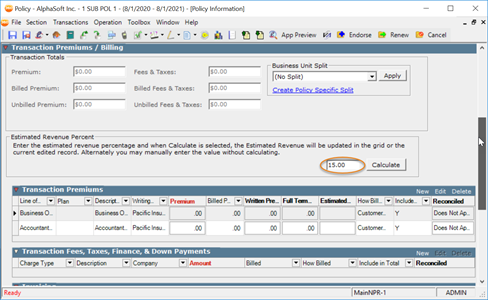
Estimated Revenue Percent
- If the First Line of Business entry is entered first, then the Estimated Revenue Percent will be determined and populated.
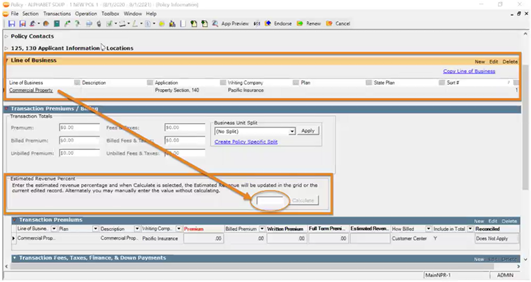
LOB: Estimated Revenue Percent
-
If no LOB is entered in the LOB grid, and the first premium row is entered in the Premium Grid, the Estimated Revenue Percent will be determined and populated.
-
When additional Premium transaction rows are added, the Estimated Revenue will calculate and auto-fill it on the Premium Transaction row.
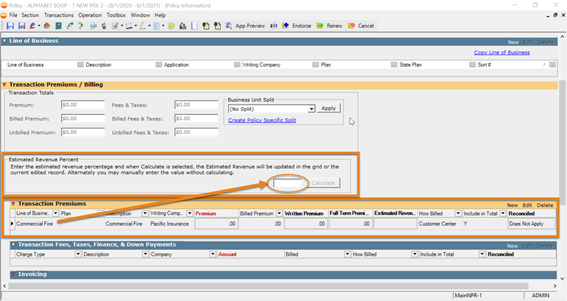
Transaction Premium: Estimated Revenue Percent
-
When the Premium Amount is added or changed, the Estimated Revenue will calculate and auto-fill it on the Premium Transaction row.
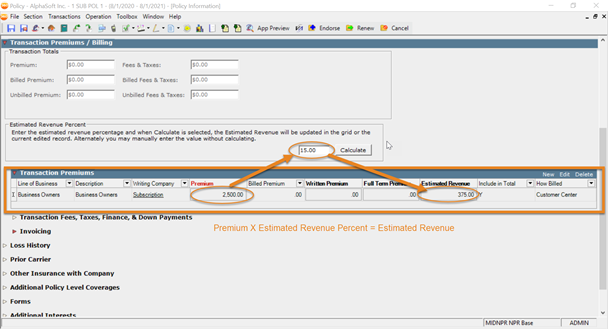
Estimated Revenue Percent: Transaction Premium
-
When the Estimated Premium Percent is manually entered or changed, the Estimated Revenue will calculate and auto-fill it on all the Premium Transaction rows. This will occur when the user clicks out of the Estimated Premium Percent box or clicks the Calculate button.
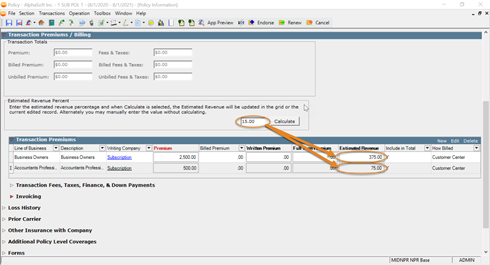
Estimated Revenue Percent: Transaction Premium
-
Endorsement will carry over to the Estimated Revenue Percent to each new transaction.
-
On copy, renew and rewrite, it will retrieve and populate the Estimated Revenue Percent box from the Agency Negotiated Commission setup or Company Commission Setup for that transaction type.
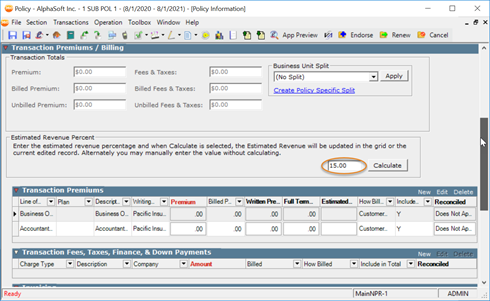
Estimated Revenue
-
If the downloaded policy and the manual shell both have the transaction, then both will have the Estimated Revenue and the user will need to zero out one of them.