Notification Service Setup
|
Note: This update is part of the AMS360 20R2 release. Navigate to the AMS360 2020 20R2 Release Notes to review other enhancements and fixes that were part of the release. |
Vertafore has extended notification services so that external applications are now notified whenever activities either:
-
Provide the capability to configure the notification for recognizing the creation and/or modification of Activities.
-
Add the capability of a Notification Service for reporting Policy Contact and Activity changes.
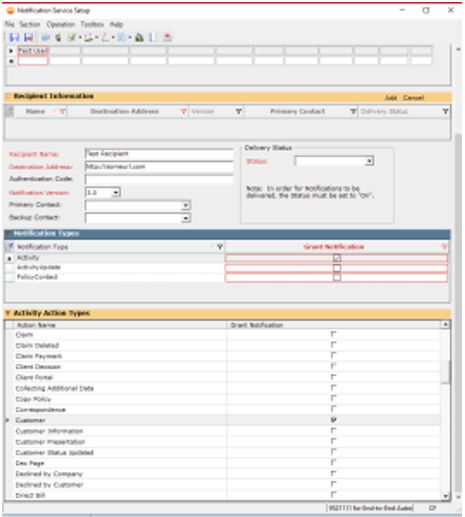
Notification Service Setup
-
In the Administration center, click on Notification Service Setup under the General section.
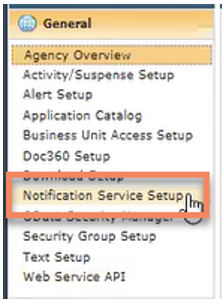
General: Notification Service Setup
- In the Notification Service Setup winform, click on New and then enter a Notification Client’s name. Then, click on New in the Contacts section.
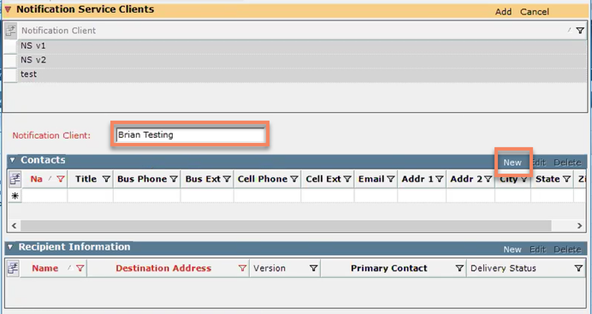
Notification Service Clients
-
In the Contacts section fill in the required information. When you are ready, click on Add.
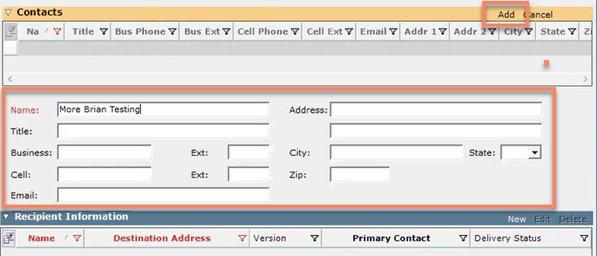
Contacts
-
Next, scroll down to the Recipient Information section and click on New.
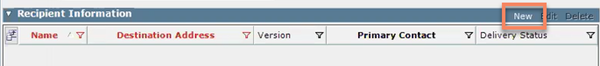
Recipient Information
-
Fill in the required fields and set the Notification Version field to 3.0.
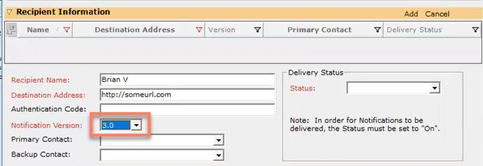
Recipient Information: Notification Version
-
Under the Delivery Status section, select Off, On or Suspended depending on your needs.
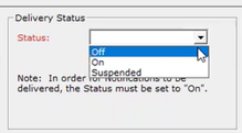
Delivery Status
-
In the Notification Types section, click on the items you wish to receive notifications for.
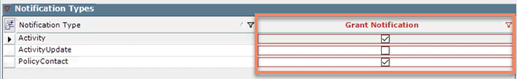
Notification Types
-
Finally, scroll down to the Activity Action Types section and select the activities you wish to receive notifications for. When you are ready, click Add at the top and then Save & Close.
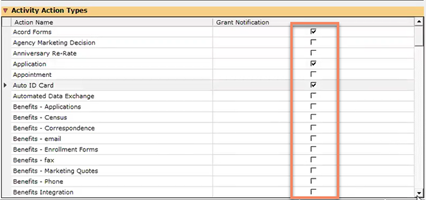
Activity Action Types