Outlook Add-in Enhancements
|
Note: This update is part of the AMS360 20R2 release. Navigate to the AMS360 2020 20R2 Release Notes to review other enhancements and fixes that were part of the release. |
Your Microsoft Outlook Add-in will now have Customer Search and Attachments enhancements included.
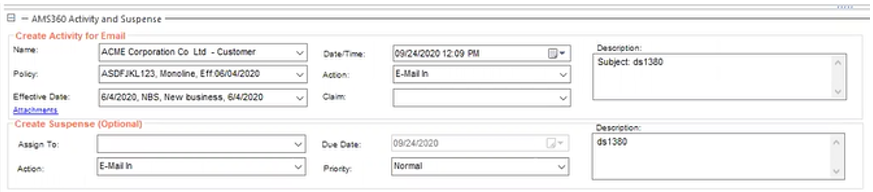
Outlook Add-In
|
Note: After upgrading to 20R2, please go to the Administration center, click on Utilities and then AMS360 Downloads. Please go to the section for Outlook Add-In and click on the link titled AMS360OutlookAddin.msi. This will ensure that you are on the latest version of the Add-In. If this is not done, you may experience issues when using the Outlook Add-In. |
- When you start to type in the Name field, you will now see a drop-down menu appear with the name you are looking for. Click on the customer name you are looking for and continue with your normal activity process.
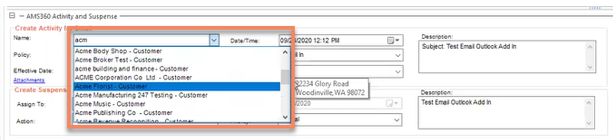
Customer Search
- Click on the attachments link in the Outlook Add-in. From here you will see a new attachments winform where you will have the option to select which of the emails attachments you want to send over to AMS360.
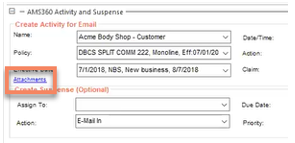
Attachments
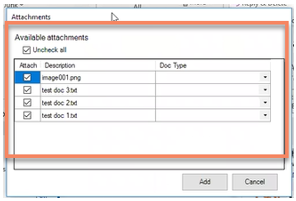
Available Attachments
-
You will also be able to rename the Attachments in the Description field as well as select what kind of Document Type the attachments are to help better understand the information in AMS360. When you are ready, click on Add and then Save.
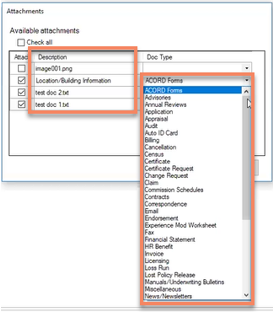
Description & Doc Type