New Security for a Primary Service Group on Create Policy form
|
Note: This update is part of the AMS360 20R2 release. Navigate to the AMS360 2020 20R2 Release Notes to review other enhancements and fixes that were part of the release. |
New security measures have been added to the Primary Service group component that will prevent users with No Access from changing personnel on the Create New Policy form.
-
This will apply to all workflows that use the Create New Policy form (including New, Copy, Renew, and Rewrite.)
- In the Administration center, click on Security Group Setup under General. Select the security group you wish to limit access to than click on Edit.
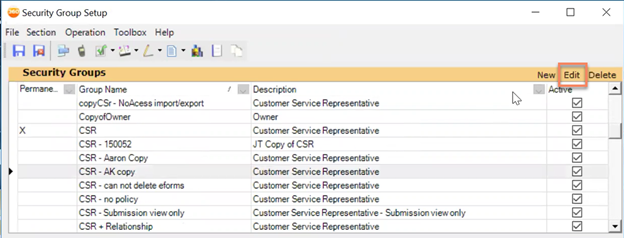
Security Group Setup
-
Scroll down to the Secured Item List and navigate to the Policy group called Create Policy Form. You can use the drop-down menu to select either View Only or Full Access. For now, click on View Only. When you are ready click on Save and Close.
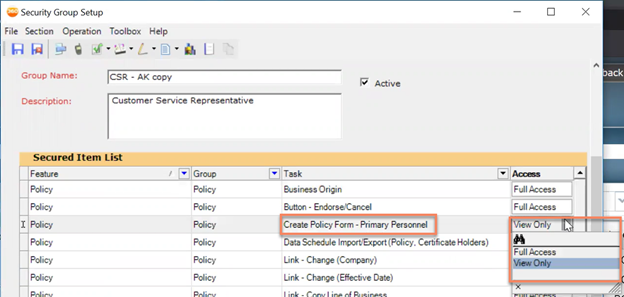
Create Policy Form: View Only
- In the Customer center, select an existing customer and click on New Policy. When the winform opens, you will now notice that you do not have permission to update the Primary Service Group fields. The information is locked in and you cannot make edits.
This also applies to Copy, Renew and Rewrite forms.
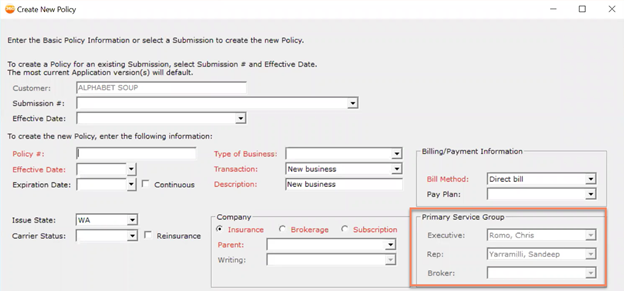
Create New Policy: Primary Service Group
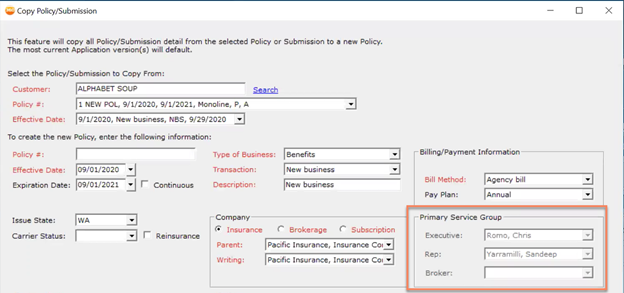
Copy Policy/Submission Policy: Primary Service Group