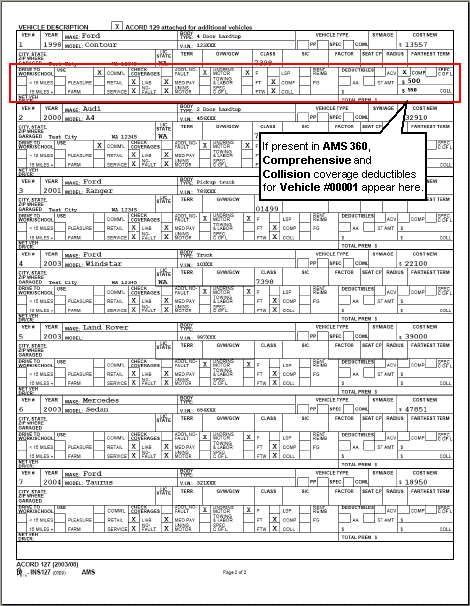
| This feature, or some fields and options described, might not be available depending on your settings, security rights, or platform package. |
In AMS360, information flows from Policy > Line of Business > Business Auto > Vehicle Information > Vehicle Coverages/Limits/Premiums to the vehicle-specific sections on page 2 of ACORD 127.
Most coverages belong to a Form Section category in AMS360. Several Form Sections are represented on ACORD 127 by labeled check boxes. An X will appear in the appropriately labeled check box on ACORD 127 if a matching coverage is present in the policy. If applicable, Limit and Ded Amount data also flows to the 127 form for some coverages.
This example highlights coverage information for Vehicle #00001.
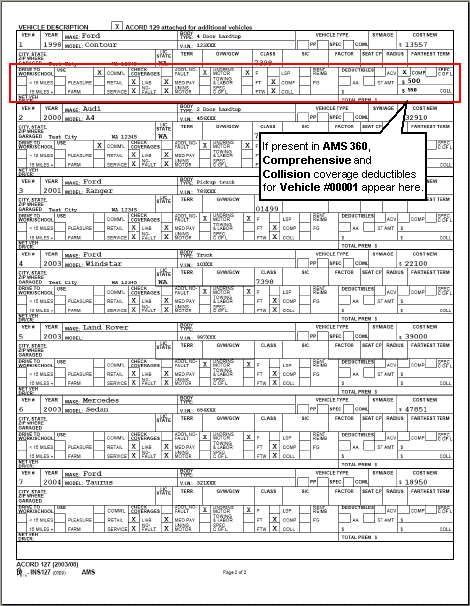
|
My Vertafore Support | Vertafore University | NetVU Network | Vertafore.com © 2015 Vertafore, Inc. and its subsidiaries. All Rights Reserved. Vertafore, the Vertafore design, AMS360, Vertafore Producer Advantage, Producer Plus, AgencyEDGE, ReferenceConnect, BenefitPoint, Engage, and WorkSmart are registered trademarks of Vertafore, Inc. or its subsidiaries. Third party marks belong to their respective holders. AMS360 Classic Help updated 5/18/2016 11:04 PM |