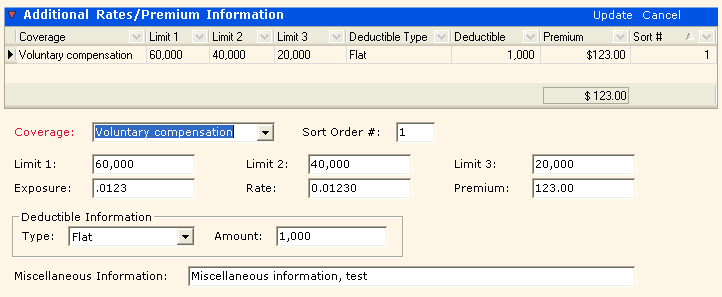
| This feature, or some fields and options described, might not be available depending on your settings, security rights, or platform package. |
To access these fields in AMS360, go to Policy > Line of Business > Workers Compensation LOB link > Classification/Rating Information section > Additional Rates/Premium Information sub-section.
The ACORD 130 form accommodates up to four entries, in order based on the Location number of each Classification group. Additional entries appear on the overflow form called Workers Compensation Rating Information.
This example shows open data fields for an additional coverage for an employee group at Location #00001 in Washington state.
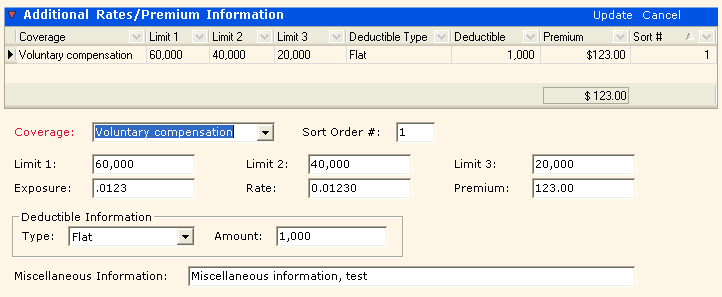
|
My Vertafore Support | Vertafore University | NetVU Network | Vertafore.com © 2015 Vertafore, Inc. and its subsidiaries. All Rights Reserved. Vertafore, the Vertafore design, AMS360, Vertafore Producer Advantage, Producer Plus, AgencyEDGE, ReferenceConnect, BenefitPoint, Engage, and WorkSmart are registered trademarks of Vertafore, Inc. or its subsidiaries. Third party marks belong to their respective holders. AMS360 Classic Help updated 5/18/2016 11:05 PM |