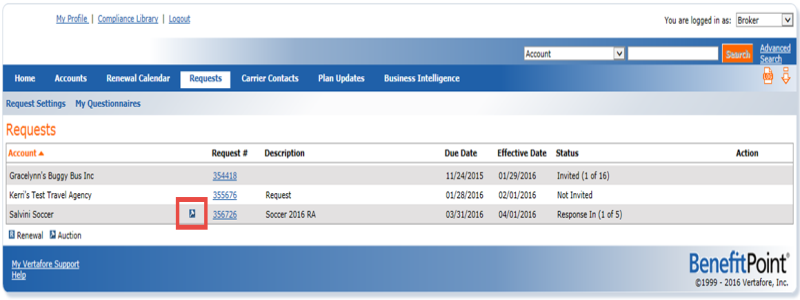Reverse Auction Requests
Using BenefitPoint Reverse Auction, consultants send a request for a plan or series of plans out to multiple carriers. Carriers can then enter their responses and quotes directly into BenefitPoint. Participants see the relative placement of quotes among all bidders. The request auction is closed after a specified period of time. Quoting in this real-time environment produces true rates that carriers are prepared to honor, which may not always be reflected in the conventional Request for Quote. The dynamic bidding process helps to obtain better value in lower prices. It may also help ensure more timely carrier response as they must submit bids online in BenefitPoint prior to the auction closing in order to be considered. Since all of the bids are lined up side-by-side, comparing the bids and making final selection is simple and easy.
Benefits to the Carriers
Ease of navigation within the auction and a clear set of expectations are two significant benefits to carriers. Reverse Auction provides an equal playing field. The dynamic bidding allows carriers to achieve
their desired competitive edge for business they really want to win. Carriers know that a fee alone does not always win the bid. The Reverse Auction functionality allows carriers to highlight value-added services to help make their product stand out immediately to consultants and their clients.
Benefits to the Broker
Organizing and managing the RFP becomes easier with one project description posted. Deciphering and compiling data is minimized because all bids come in at one time, in one format. Costs are cut since managing the RFP is made simpler and more efficient. Using BenefitPoint Reverse Auction, many carriers can be invited to provide a bid; all with an equal opportunity to win the business and all with an incentive to immediately produce their best quote. But most importantly, all parts of the RFP process is transparent to all parties and secure within BenefitPoint.
Create a Reverse Auction
- Log on to BenefitPoint as the Broker user.
- On the top navigation bar click Accounts.
Locate the account you want. - From the Action drop-down list select Requests. A list of all current requests appears.
- On the right click Tasks and select Create Request. The create request page appears.
- In the Enter Request Details section, enter the Request Description.
- For Auction choose Yes.
|
|
The option for Auction appears only if your firm permission for Reverse Auction is enabled. To turn on this permission, Create a Case in My Vertafore. |
- Select the Effective Date, Due Date and time and click Next. And the Request process begins with the Plan Design.
|
|
The auction ends by this Due Date and carriers are expected to respond prior to that date. A request expires on the effective date of the request or is archived. |
- Complete the request process that includes the Plan Design, Benefit Summaries, Plan Details, Eligibility Rule, Contributions, Rating Information, General Eligibility and Attachments sections. The invitation list appears.
- In the Invitations List select the carriers you want to invite and click the Invite button.
Once the invitation is sent, Carriers will begin to enter their responses in BenefitPoint. These responses will appear in the Auction Status.
|
|
Remember you must have Carrier contacts entered to be able to send the invite. |
- To view the response and compare expand Auction Status. All bids will appear in this section.
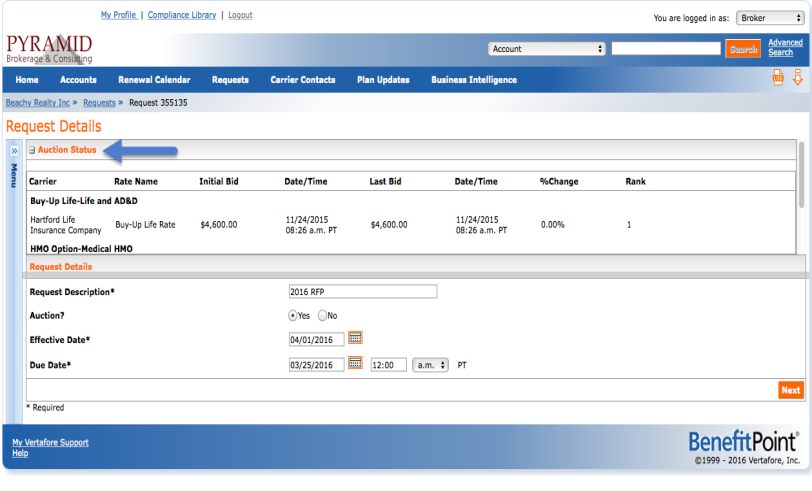
- All reverse auctions are marked with a specific icon on the Requests page.