Vertafore Quoting Guide
This guide provides a reference on how to submit quotes to Vertafore's carrier partners.

|
High-level Carrier Info: Your carrier quoting code(s) apply to all LOBs for a carrier. For example, no carrier will request a different quoting code for WC vs. BOP. |
Vertafore sends an agency code and token with your email address to AmTrust with your quote request. The AmTrust system validates and ensures the email address in the token matches a contact that belongs to the agency code that is sent in. You must add your username as a contact within the AmTrust system. Quoting won’t work until this happens. To do this, follow the below steps:
-
Log into the AmTrust Online platform
-
Select Add Contact on the right
-
Select My Profile
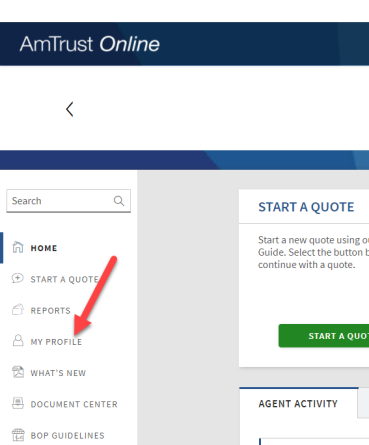
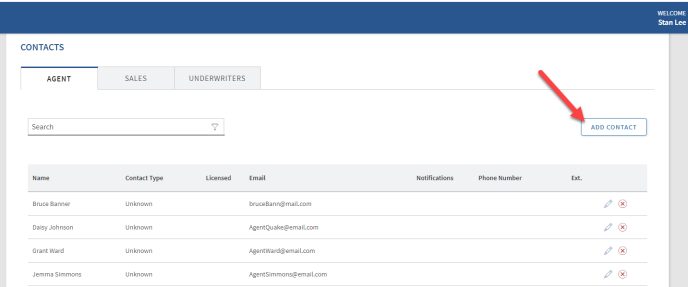
The liability limits will be defaulted to the limits dictated by the governing state and these cannot be set on quote creation. Most states default to 100/500/100 for Workers Comp.
Bind
We dynamically display the Bind button in Commercial Submissions if AmTrust allows you to bind via their digital integration. Not all quotes are bindable within Commercial Submissions.
BOP
Currently, Chubb only quotes on the first location entered into the BOP application.
Liberty will return an underwriting response within Commercial Submissions. Click the URL to bridge into the Liberty portal to complete the process. The premium should not change within the carrier portal; however, eligibility might change once answering questions within the Liberty portal.
The underwriter may or may not contact your agency to follow up and gather additional information (generally within two hours).

|
Note: Nationwide is listed as Allied – Nationwide in Credential Manager. |
Nationwide’s Commercial PolicyCenter allows quotes up to 90 days in advance of the effective date.
Nationwide generally asks more questions for each LOB, but their quotes are generally more bindable by the time a premium is received within the Commercial Submissions platform.
Workers Comp
Nationwide will quote monoline Workers Comp. To bind a policy, an additional line of business must be added within the Nationwide quoting portal.
For BOP and Business Auto, agencies need to be implemented on the State Auto quoting platform before they are able to quote. To do this, provide your quoting code to Vertafore or the State Auto team. No additional setup is required for Workers Comp.
Auto
Additional questions may be required when accessing the State Auto quoting portal. The State Auto digital integration does not handle:
-
Specialty vehicles
-
Public transit vehicles
Agents can quote up to nine vehicles via the digital integration. If you’d like to quote 10 or more, you must go through the carrier quoting portal.
Travelers full appetite for Select business is supported with Commercial Submissions with the exception of Hotels and Motels for BOP.
You must first click the Go to Carrier button withing Commercial Submissions to bridge a quote over to the Travelers system before you are able to search for a customer within the Travelers portal. If you have already logged into Travelers, you will be taken directly to the Quote Validation page. If you have not logged into Travelers, you will be prompted to enter your Travelers user ID and password. Review the information that was bridged and complete any required questions on the Quote Validation page. Click the Quote Now button.
Possible Responses:

-
Quote is available to issue.
-
Click the Proceed to Issue button to bridge the quote information to Travelers Quote and Issue system.
NOTE: Clicking the Proceed to Issue button does not issue the policy. The policy can be issued once all the quote information has been bridged.

-
Referral to an underwriter is required.
-
Click the Refer Now button to bridge the quote information to the Travelers Quote & Issue System.
NOTE: Clicking the Refer Now button does not Refer to the underwriter. Follow normal procedures for referring a quote to the underwriter.
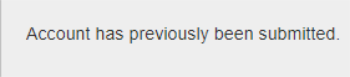
-
The Account has previously been submitted message. means the account is blocked by another agent of record.
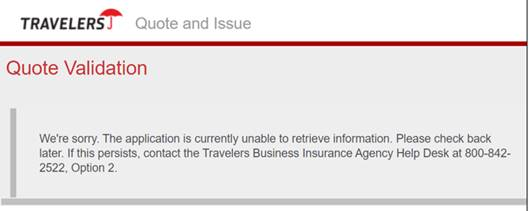
-
The above Quote Validation message means the user that is trying to log in to Travelers is not an authorized user for the producer code on the quote.
-
Contact your Agency User administrator to have your user ID and password added to that producer code.
-
Remember to use the same producer code, user ID and password in Commercial Submissions as you would to log into Travelers.
Some questions may need to be answered in the carrier portal. Answers within the carrier portal may lead to changes in the quote status and premium.

|
Note: Quoting with a personal line code or other business code will cause the quote to fail. |