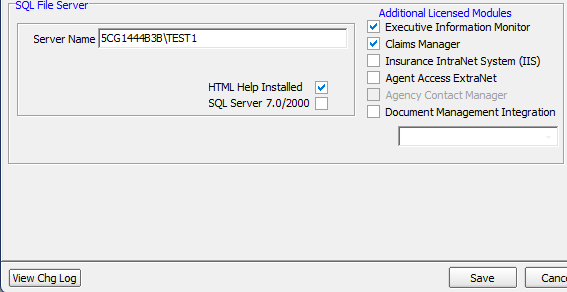In this topic, we continue to show the various features of System Parameters, located on the Setup Menu.
Information that you provide on the Company Information tab is used throughout the AIM system. On this tab, you provide information about your agency, such as the address, phone and fax numbers, federal ID number, information about your SQL server and mail server, normal invoicing behavior, security levels required for people to access parts of the AIM system, as well as information about licensed software that interacts with AIM.
- On the Company Information tab, click the Company/Address tab.
- In the Company Information pane, provide the following information about your agency.
| Field | Your Agency's |
|---|---|
|
Company |
Full name |
|
Address |
Main address |
|
City, State, Zip |
Zip code, city, and state Entering the zip code populates the city and state information automatically. |
|
Phone |
Main telephone number |
|
ID Code |
Reserved for futures use |
|
Fax |
Main fax number |
|
Federal ID |
Federal ID number |
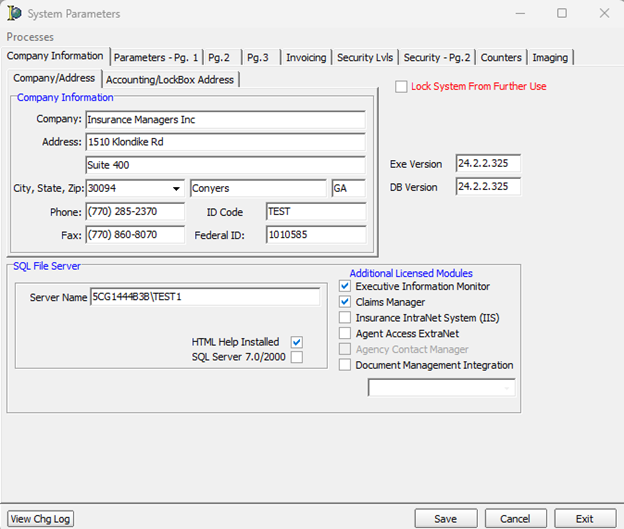
- Click the Accounting/Lockbox Address tab.
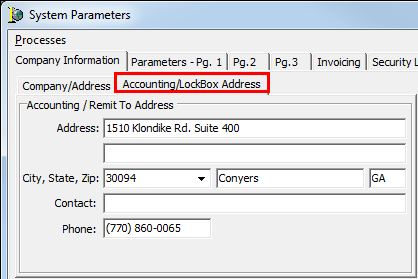
- Type the following Accounting/Remit to address information for your agency.
|
Field |
Your Agency's |
|---|---|
|
Address |
Main accounting address |
|
City, State, Zip |
Zip code, city, and state Entering the zip code populates the city and state information automatically |
|
Contact |
Main accounting contact person |
|
Phone |
Main accounting telephone number |
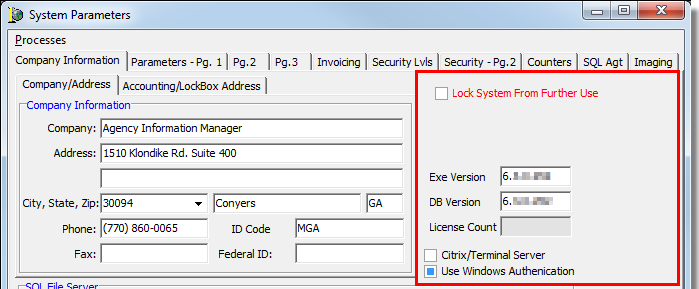
- On the Company Information tab, select Lock System From Further Use to prevent additional people from logging into the AIM system. People with a security level lower than 9 will be unable to access the system. Refer to the User topic for additional information regarding security levels.
- In the Exe Version box, verify that the correct version number is shown.
- In the DB Version box, verify that the correct version of the CIS database is shown.

|
For the sake of accuracy in your AIM system, we do not recommend that you change the system assigned values in the Exe Version or DB Version boxes. |
- In the Server Name box, located in the SQL File Server pane, enter the name of the SQL server on which AIM is running.
- In the
SQL File Server pane, select the following options if they apply to your agency:
- HTML Help Installed – Reserved for future development.
- SQL Server – You are using a version of Microsoft SQL Server prior to Microsoft SQL Server 2005.
- Under Additional Licensed Modules, select any other AIM, Vertafore, or third party licensed modules that are integrated with AIM.