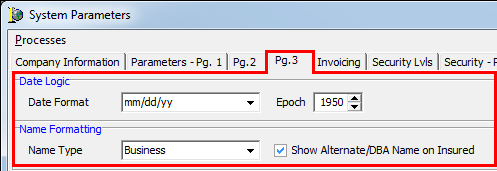In this topic, we continue to show the various features of System Parameters, located on the Setup Menu.
The settings on the System Parameters Pg.3 tab are used to change how AIM formats dates and names as well as the range of time in which coverage may be bound or backdated.
Other tabs on the Pg.3 tab are used to control:
- Locations of file directories and INI files
- Contents of the global pick list
- Advanced search default settings
- Designation of software integration frameworks
We will take you through each tab and discuss all of the controls and options so that you can properly control your AIM environment.
- In the Date Format list, located in the Date Logic pane, select the date format that you want to use. Choose from the following:
- mm/dd/yy
- mm/dd/yyyy
- In the Epoch box, select a date.
The AIM system interprets dates using mm/dd/yy format. If you use the default setting of 1950, AIM will interpret any two digit year lower than 50 as 20yy. Any two digit year higher than 50 will be interpreted as 19yy. For example, 10 will be interpreted as 2010 rather than 1910.

|
We recommend that you leave Epoch set to the default setting of 1950. |
- In the Name Type box, located in the Name Formatting pane, select the default method by which AIM will categorize an insured in the AIM Insured dialog box. Choose from the following:
- Business
- DBA (doing business as)
- Family
- Personal
- Select Show Alternate/DBA Name on Insured to add a second line for the named insured on the AIM Add/Edit Insured dialog box.