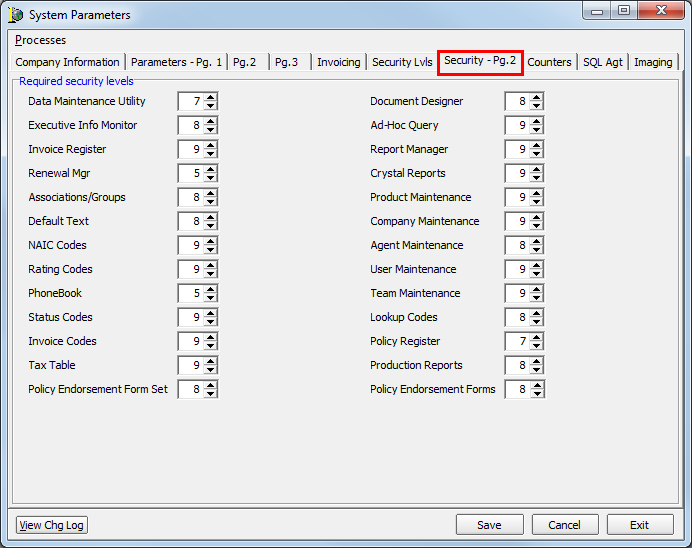On the Security Lvls tab (see System Parameters), you must specify which users can perform the listed functions by defining a security level for each function. Security levels determine which users have the ability to perform the functions in AIM. We will describe each option and the type of user that would normally perform the function. The security levels on the tab correspond to user security levels, explained in the User topic. The levels are numerically based from 0 (lowest) to 9 (highest).
For the purposes of this guide, security levels are broken down into three basic categories or roles:
- Processor – Person that process endorsements, invoices, binders, etc. Typically this person has level 5 or lower user security level.
- Underwriter – Person that assesses the degree of risk involved. Typically this person has a security level of 7.
- Mid-management – Supervisors that manage people such as processors. This person normally has a security level of 8.
- Administrator – AIM system administrators have a security level of 9.
In the table below, we have provided suggested security levels (roles) for the functions listed in the Required security levels pane. Our suggestions are intended to help you properly set the security levels for your agency.
|
Function |
Security Level |
User Can |
|---|---|---|
|
For Processing Business With Suspended Agents |
5 – Processor |
Process endorsements and cancellations on policies with a suspended agent. |
|
Backdating Cancellations More Than Default Days |
8 – Mid-management |
Backdate cancellations more than the days designated on the Control tab. |
|
Allow Commission Changes (Gross Comm) |
5 – Processor |
Modify the default gross commission when quoting or binding. |
|
Allow Commission Changes (Agent Comm) |
5 – Processor |
Change the default retail agent’s commission when quoting or binding. |
|
Edit Invoice Detail |
9 – Administrator |
Edit items on an invoice. |
|
Invoice Policy w/o Policy Number (i.e., TBD) |
5 – Processor |
Invoice a policy that has been bound without a policy number, that is, the policy number is to be determined (TBD). |
|
Bind Submission With Suspended Agents |
8 – Mid-management |
Bind policies with suspended agents. |
|
Revise Binder on Cancelled/Expired Policy |
5 – Processor |
Revise binders on policies that have expired or been cancelled. |
|
Modify MEP on Cancellations |
5 – Processor |
Change the method of cancellation from MEP, Pro-Rata, Short-Rate. |
|
Select Invoice Method |
5 – Processor |
Select the type of invoice from Agency Bill or Direct Bill. |
|
Change Tax Computation Factors |
9 – Administrator |
Change surplus lines tax factors. |
|
Change Status Code of Existing Submissions |
8 – Mid-management |
Change the status of a submission manually without following proper workflow. |
|
Allow Overpayment of Agent Commission |
5 – Processor |
Override the default commission for retain agent when quoting or binding. |
|
Change Agency Comm on Bound Accts |
8 – Mid-management |
Change the gross commission on an account that has been bound without correcting binder. |
|
Remove Attached Files |
9 – Administrator |
Remove files that are attached to a submission in AIM. |
|
Allow Edit to Activity Log Description |
5 – Processor |
Edit a description on the activity log. |
|
Cancel Any User's Suspense |
5 – Processor |
Close another user’s suspense. |
|
Create Countersignature Submissions |
7 – Underwriter |
Create submissions that require a second or confirming signature. |
|
View Unapplied Payments |
9 – Administrator |
View unapplied payments in AIM. |
|
Override User-defined Required Fields |
9 – Administrator |
Override fields created in SQL by your agency that are required. |
|
Override Backdate Coverage Defaults |
8 – Mid-management |
Backdate coverage for more than the default months specified in the Control table. |
|
Reverse Invoices |
5 – Processor |
User can reverse incorrect invoices. |
|
Flat Cancel Binders |
5 – Processor |
User can flat cancel a binder |
|
Override Renewal Product Defaults |
9 – Administrator |
User can override the default settings for renewal products |
|
Show PII Data |
0 – All users |
User can view Personally Identifiable Information (PII) |
| Process Cancellations with No Invoice | 9 - Administrator | User can process a cancellation on a non-invoiced policy. |
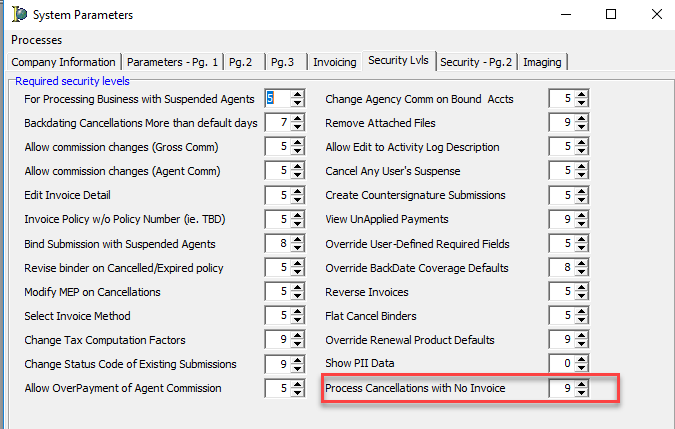
Security – Pg.2
Security levels configured on the Security – Pg.2 tab are used to determine which users have access to various tables and modules in AIM, depending on the user’s security level (see User). The levels are numerically based from 0 (lowest) to 9 (highest). To restrict or reduce access to the tables and modules, set lower security levels.
The suggested security levels shown in the table below are based on the levels that we discussed in Security Lvls.
| Module, Application, or Table | Security Level | Description |
|---|---|---|
| Data Maintenance Utility | 7 – Underwriter | Application used to maintain all agent, company, and user information as well as various system tables. |
| Executive Information Monitor | 8 – Mid-management | Application that shows charts and graphs of hit ratios for agents, underwriters, and carriers. |
| Invoice Register | 9 – Mid-management | Module that stores invoices prior to being exported to AIM Accounting. |
| Renewal Mgr | 5 – Processor | Module that generates expiration lists and creates renewal submissions. |
| Associations/Groups | 8 – Mid-management | Table used to create associations that track memberships for insureds or retail agents. |
| Default Text | 8 – Mid-management | Table used to create boilerplate text for insertion into documents. |
| NAIC Codes | 9 – Administrator | Table used to maintain National Association of Insurance Commissioners (NAIC) codes. |
| Rating Codes | 9 – Administrator | Table used to maintain custom rating integration rating codes, if they are used by your agency. |
| Phone Book | 5 – Processor | Module used to create and maintain contacts at agencies or companies. |
| Status Codes | 9 – Administrator | Table that stores suspense reasons and other status codes. |
| Invoice Codes | 9 – Administrator | Table used to setup and maintain premiums, fees, and taxes. |
| Tax Table | 9 – Administrator | Table used to setup and maintain surplus lines taxes. |
| Policy Endorsement Form Set | 8 – Mid-management | Table used to edit custom policy issuance form sets. |
| Document Designer | 8 – Mid-management | Module used to add and maintain all documents, such as quote and bind letters. |
| Ad-hoc Query | 9 – Administrator | Module used to create and save reports to the user's local hard disk drive. |
| Report Manager | 9 – Administrator | Module used to create and edit reports. |
| Crystal Reports | 9 – Administrator | Module used to access built-in Crystal reports that are limited production reporting. |
| Product Maintenance | 9 – Administrator | Table used to add and maintain products as well as all relevant terms and conditions, endorsements, and commissions for products. |
| Company Maintenance | 9 – Administrator | Table used to add and maintain carriers, taxing entities, and inspection companies. |
| Agent Maintenance | 8 – Mid-management | Table used to add and maintain all retail agent information. |
| User Maintenance | 9 – Administrator | Table used to add and maintain all user information. |
| Team Maintenance | 9 – Administrator | Table used to add and maintain team information. |
| Lookup Codes | 8 – Mid-management | Table used to add and maintain lookup code information used in AIM drop down menus. |
| Policy Register | 7 – Underwriter | Module used to add and store policy numbers from carriers. |
| Production Reports | 8 – Mid-management | Module used to run production reports in AIM. |
| Policy Endorsement Forms | 8 – Mid-management | Restricts access to editing of policy issuance forms. |