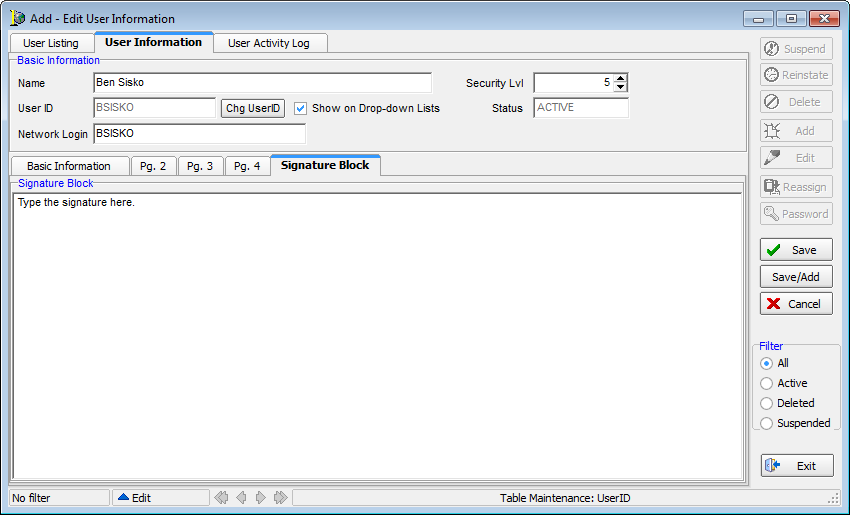In this topic, we continue to discuss the configuration of user accounts using the User command located on the Tables Menu.
In this topic, we continue configuring a user account. The Signature Block tab, located in the Add - Edit User Information dialog box, is used to add a default signature for the user to e-mail messages sent from AIM.
- Type the user's signature in the Signature Block box.