Enable Automatic Update
Automatic updating allows your FSC Rater to update after hours. This makes updates more convenient and ensures that your systems are always to up to date. You may activate this feature from either the Setup Menu or the Menu Bar.
Setup Menu
- Click Options.
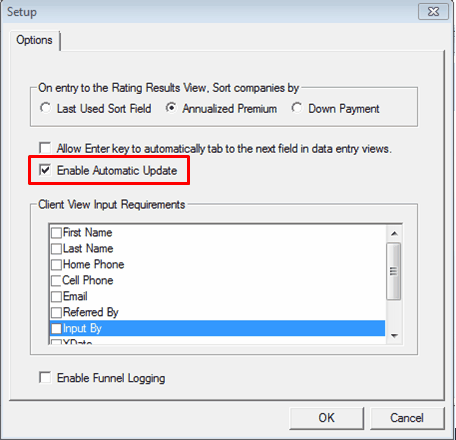
- Click Enable Automatic Update so that is check marked.
- Click OK.
Menu Bar
- Click Tools.
- Click Setup.
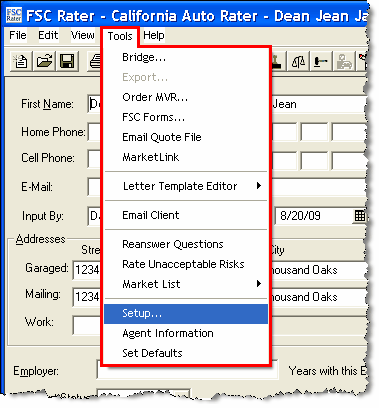
The Setup window appears.
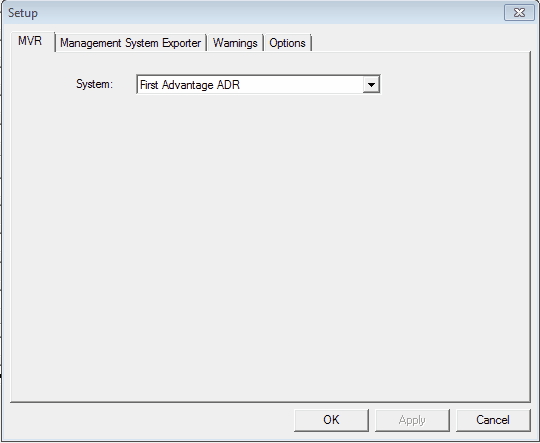
- Click the Options tab.
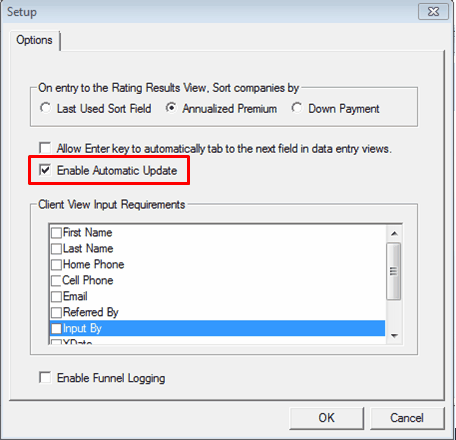
- Click Enable Automatic Update.
- Click OK.
Once enabled, you should see the below icon in the Windows System Tray (usually found on the lower right corner of your Windows desktop)

Return to Options.