Auto Vehicle View Additional Information Tab
Use the features on this tab to include additional information about the vehicle.
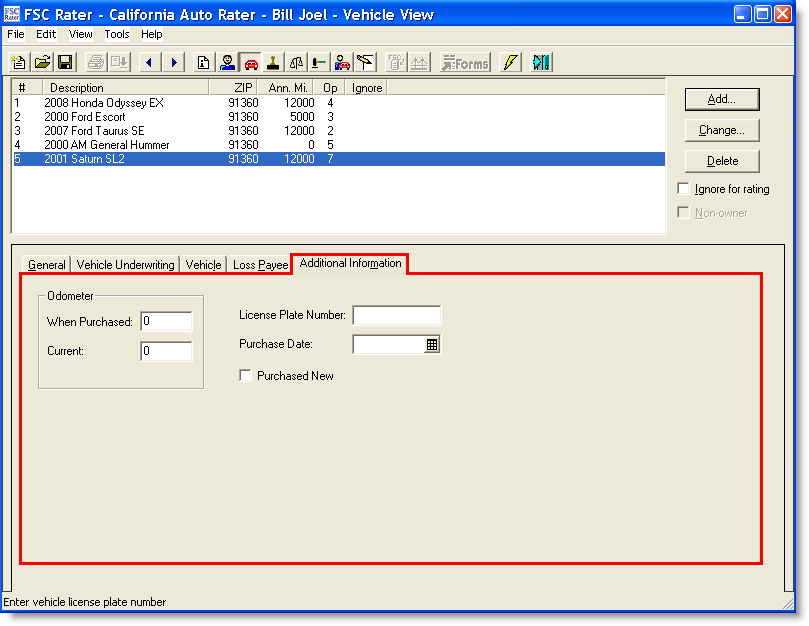
| Field | Description |
|---|---|
| Odometer |
The odometer information only applies if the vehicle was purchased used. When Purchased: Enter the vehicle's mileage when the vehicle was purchased. Current: Enter the mileage as of today. |
| License Plate Number | Enter the vehicle's license number. |
| Purchase Date |
Enter the date the vehicle was purchased. OR Click the |
| Purchased New | Click the box if the vehicle was purchased new. |
This completes the Additional Information tab. Continue to the Auto Rater Limits and Deductible View.