Auto Driver Underwriting Tab
All driver-specific carrier questions are located here. You must access this tab and complete the required information.
This tab highlights in blue with the title and asterisk in white until the first time you enter the view or when adding a new driver to the quote.
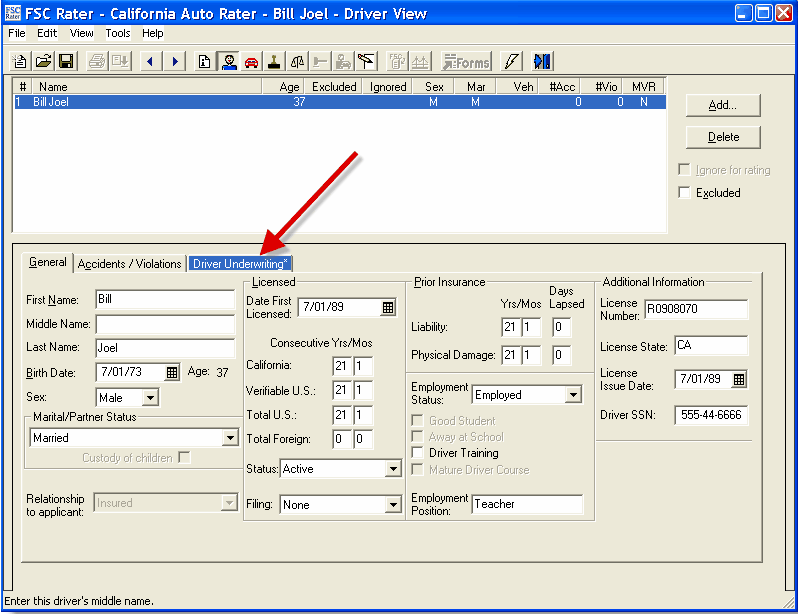
Questions are red the first time you access the tab for each driver and when you make any changes that require additional information. There is also a description pane to the right of the Value column that provides additional information about each selected question.
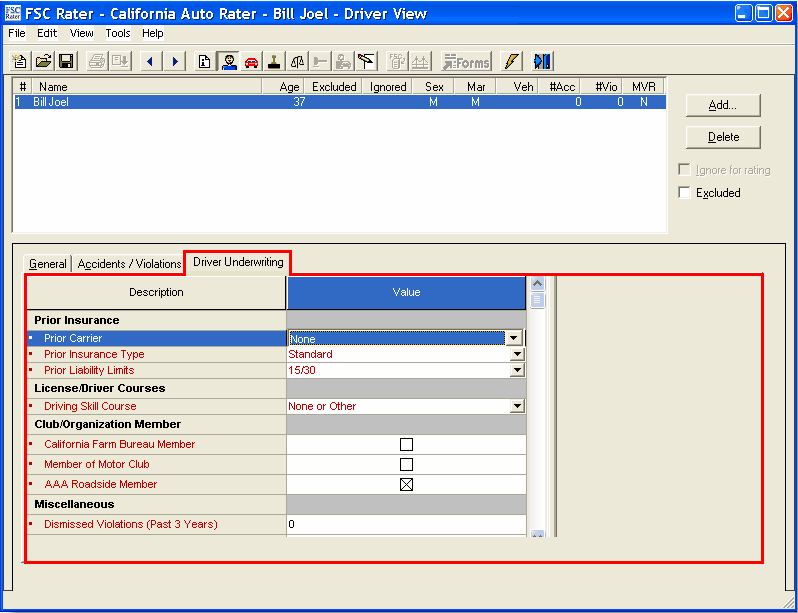
- Highlight each driver name.
- Navigate through the values for each carrier. For example, if the client is a AAA Roadside Member, then click the box in the Value column.
- Highlight each driver and select any description or carrier-specific items that apply.
- Right click in the Value column to see which carriers require the question answered.
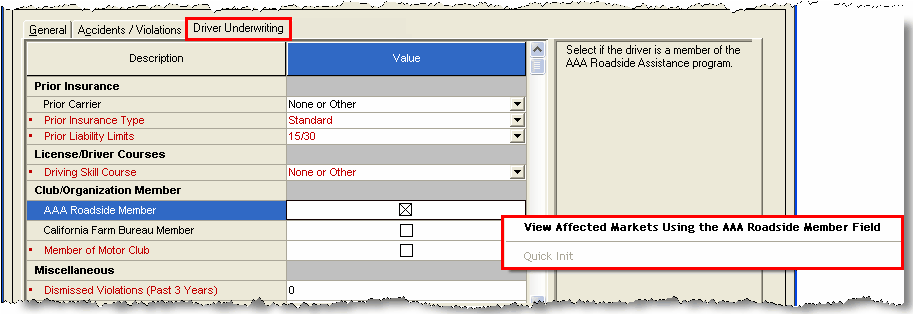
- Click View Affected Markets to see the companies that require the question. (You only see the companies that you selected in the Setup Wizard.)
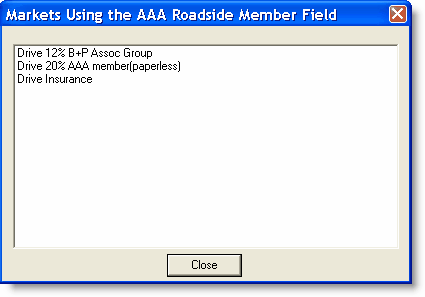
- Click Close.
- Answer the question or make the selection as appropriate.
This completes the Driver Underwriting tab.