Auto Rater Default Settings
Use enhanced default setting to set your Driver View to activate optional fields so that each new quote starts off with specific values.
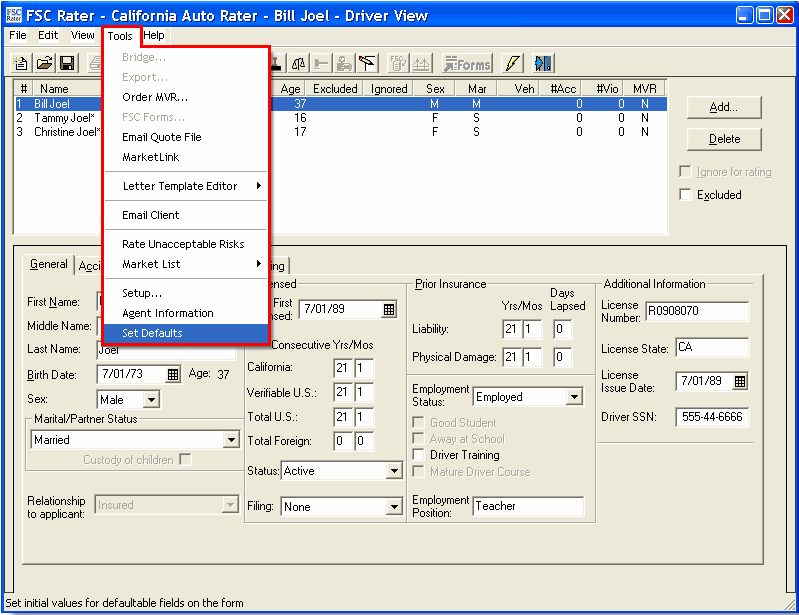
- Click Tools on the menu bar.
- Click Set Defaults.
The Set Defaults for Drivers View window displays.
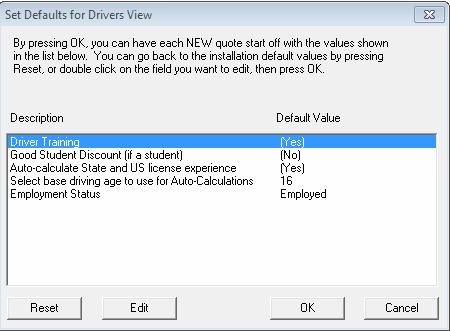
Auto-calculate State and US license experience Option
When this option is set to Yes, FSC Rater automatically sets the driver's state and the U.S. consecutive license experience. The system calculates this information based on the Minimum age for Drivers license.
Select base driving age to use for Auto-Calculations
The default for this option is 16. It may be changed to 17 or 18 as appropriate for your state.
- Highlight the item you want to change.
- Click Edit.
This opens the Edit Default Choice window.
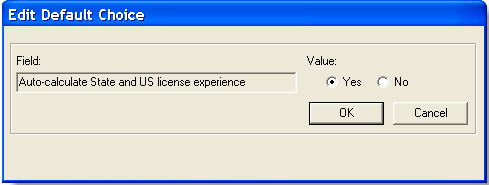
- Verify that the item that appears is the item you are changing.
- Click the value you want (Yes or No).
- Click OK.
This returns you to the Set Defaults for Drivers View window with your change.
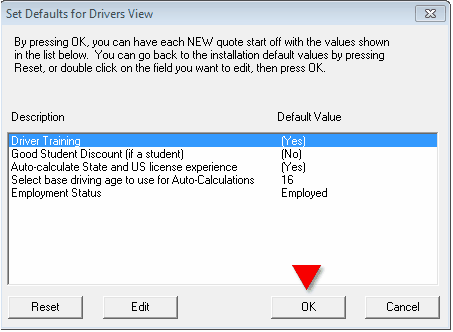

|
If you change your mind about the choice you just made, you can click the Reset button to return to the default value. |
- Click OK to close the window and return to the Driver View.
TEST