Auto Rater Client View
This is the FSC Rater Client View for auto. Use this screen to enter information about the applicant who is also the first driver on the quote. This is the first screen when creating a new quote. Click the ![]() icon on the tool bar to access this view at any time.
icon on the tool bar to access this view at any time.
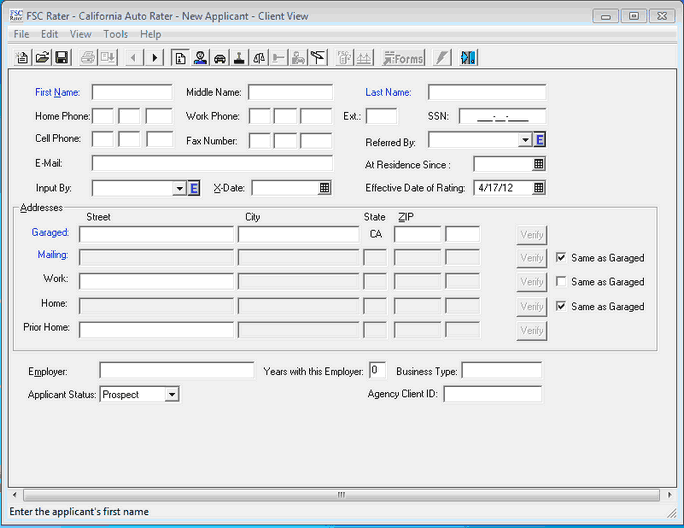
Blue field names represent required fields. Use the Tab key to advance to the next field.
| Field | Action |
|---|---|
| First Name | Enter the client's first name. |
| Middle Name | Enter the client's middle name. |
| Last Name | Enter the client's last name. |
| Home Phone | Enter the client's 10 digit home phone number. |
| Work Phone | Enter the client's 10 digit work phone number. |
| Ext. | Enter the work extension if applicable. |
| SSN | Enter the client's social security number. |
| Cell Phone | Enter the client's 10 digit cell phone number. |
| Fax Number | Enter the clients 10 digit fax number. |
| Enter the client's email address. | |
| Referred By |
Use the drop-down arrow to select the appropriate entry OR Click the blue E to create a new entry. |
| Input By |
Use the drop-down arrow to select the appropriate entry OR Click the blue E to create a new entry. |
| X-Date |
Enter the expiration dated of the client's current auto policy OR Click the calendar to select the expiration date . |
| Effective Date of Rating |
Enter the date you expect to issue the policy. Birth date(s), accidents and violations, and other dates that effect the quote are calculated relative to the Effective Date of Rating. This is helpful for scenarios in which a driver's age is about to cross into a more favorable rating tier or an accident is close to the date it will no longer adversely affect the driver's premium. Enter the date for the new policy to be effective. OR Click the calendar to select the effective date of the new policy. |
| Address Section | |
| Garaged | Enter the street number and name, city, and ZIP Code where the vehicle is garaged. Click Verify. |
| Same as Garaged | This box is automatically selected. Deselect only if the mailing address is different than the garaging address. Deselecting/unchecking this box activates the Mailing fields. |
| Mailing | Enter the street number and name, city, and ZIP Code where the client receives mail. Click Verify. |
| Work | Enter the street number and name, city, and ZIP Code where the client works. Click Verify. |
| Prior Home | Enter the street number and name, city, and ZIP Code where the client previously lived. |
| Employer | Enter the company name. |
| Years with this Employer | Enter the number of years the client has been with his current employer. |
| Business Type | Enter the kind of business the client works in (for an example, retail, finance, etc.). |
| Applicant Status |
The status field is helpful for searching, creating marketing letters, and/or generating various reports available in FSC Rater. Select the appropriate status for the client. The available values are Prospect, Insured, Cancelled, and Other. Prospect is the default for each client. Click drop-down arrow and select the appropriate status. |