Detail Output to File
Use this process to save the newly created Excel spreadsheet.
- Click the Funnel Analysis button.
The Funnel Analysis popup window appears.
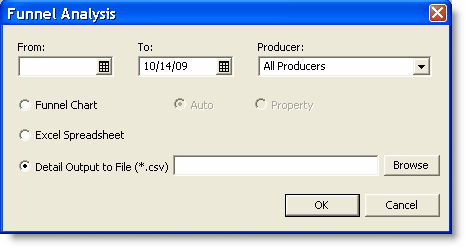
- Click Detail Output to File (*.csv).
- Enter the new path name for the file.
OR
- Click Browse and select a path for the file.
- Click OK.
The FSC popup window appears.
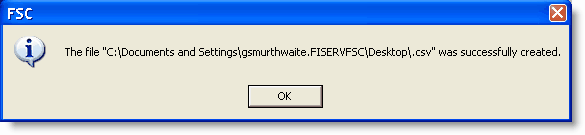
The Excel spreadsheet is saved to the new file.
This completes the Detail Output to File.
Continue to FSC Forms.
Return to Excel Spreadsheet.
Return to Funnel Analysis.
Return to Quote Management Facility.