DP1 Client Information Tab
DP1 Client Information Tab
Use this tab to enter basic information about the client and the dwelling.
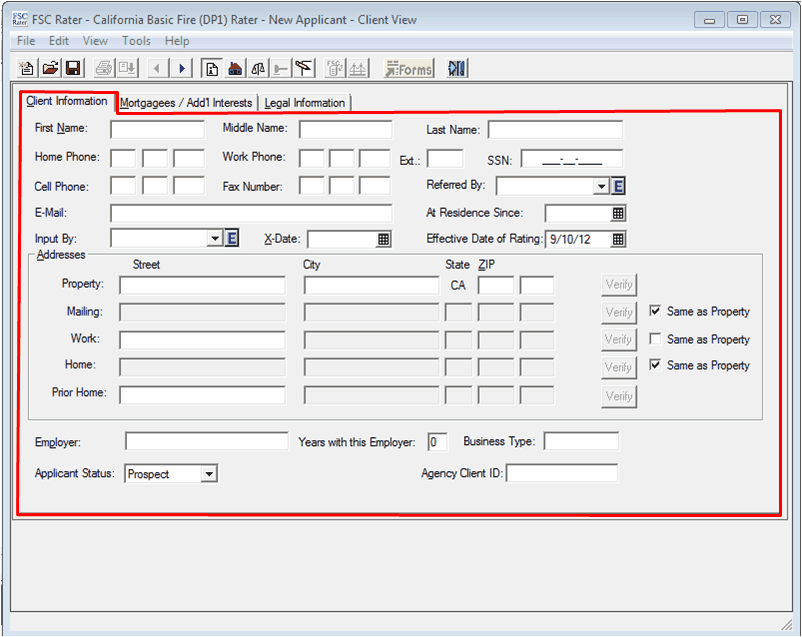
- Click the
 to activate the screen.
to activate the screen.
The cursor appears in the First Name field. Begin here.
| field | description |
|---|---|
| First Name | Enter the client's first name. |
| Middle Name | Enter the client's middle name. |
| Last Name | Enter the client's last name. |
| Home Phone | Enter the client's home phone number starting with the area code. |
| Work Phone | Enter the client's work phone number starting with the area code. |
| Ext | Include the extension if applicable. |
| SSN | Enter the client's Social Security Number. |
| Cell Phone | Enter the client's cell phone number starting with the area code. |
| Fax Number | Enter the client's fax number starting with the area code. |
| Enter the client's email address. | |
| Referred By |
OR Click the |
| At Residence Since | Click the |
| Input By |
OR Click the |
| X-Date |
Enter the expiration date of the client's current policy. OR Click the |
| Effective Date of Rating |
Today's date is the default that appears. OR Click the |
| Address Section | Property, Work, and Prior Home are the only active fields in this section. Same as Property is auto checked after Mailing and after Home. |
| Property |
|
| Same as Property |
This box is auto checked. Deselect only if the mailing address is different than the property address. Deselecting/unchecking this box activates the Mailing fields. |
| Mailing |
|
| Work |
|
| Home |
|
| Prior Home | Enter the street number and name, city, and ZIP Code where the applicant previously lived. |
| Employer | Enter the company name. |
| Years with this Employer | Enter the number of years the applicant has been with his current employer. |
| Business Type | Enter the kind of business the client works in (e.g., retail). |
| Applicant Status |
|
| Agency Client ID | Enter the Agency Client ID. |
This completes the DP1 Client Information tab.
Continue to the DP1 Mortgagees/Add'l Interests tab.