HO3 Earthquake Tab
Use this tab to add earthquake coverage to the dwelling, other structures, personal property, and loss of use.
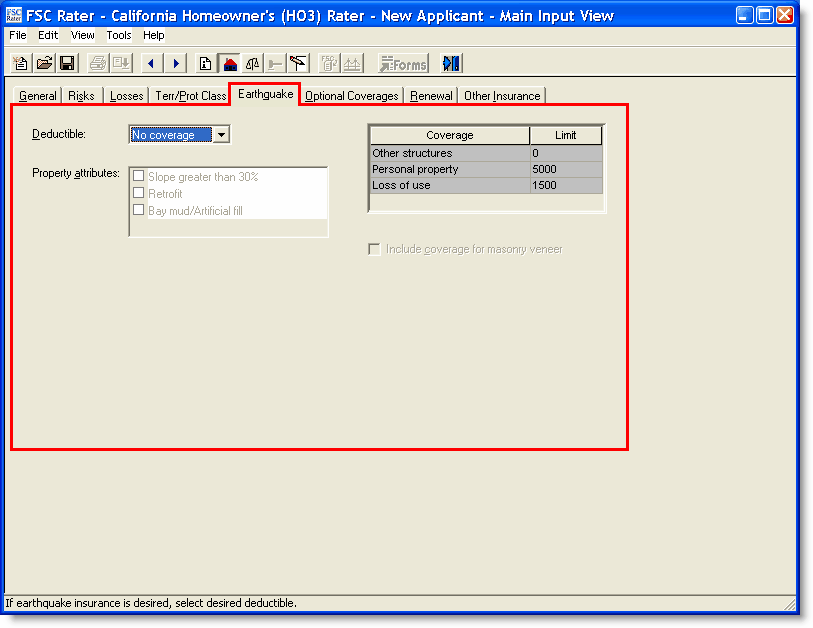
| field | description | ||
|---|---|---|---|
| Deductible |
|
||
| Property Attributes |
|
||
| Other structures | Enter the amount of coverage in the Limit column. | ||
| Personal Property | Enter the amount of coverage in the Limit column. | ||
| Loss of Use |
Enter the amount of coverage in the limits column.
|
This completes the Earthquake tab.
Continue to the Optional Coverages tab.
