Email Quote Letters
You must rate the quote and choose a company before you can email a quote letter.

|
There are certain system requirements to this feature such as having an email client installed on your machine. Many web-based email systems will not be able to use this feature. |
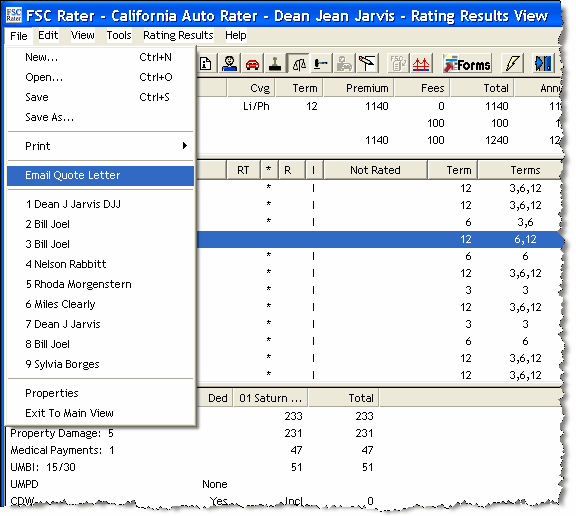
- Click File.
- Click Email Quote Letter.
The Choose Letter Template window appears.
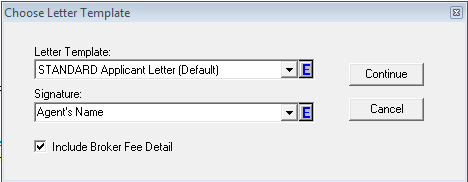
| field | description |
|---|---|
| Letter Template |
|
| Signature |
|
| Broker Fee Detail |
The quote letter appears. Edit as necessary. |
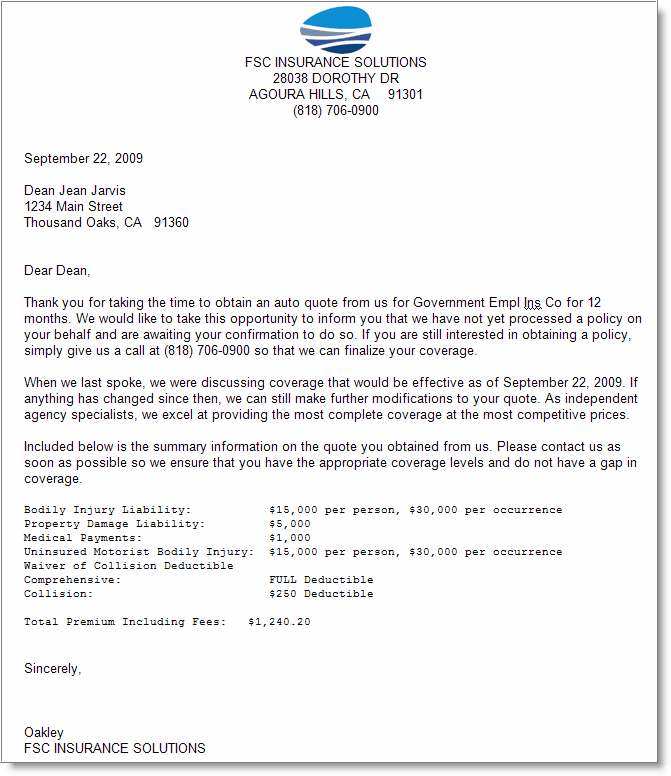
- Click the X to close the letter.
The email appears with the quote letter attached.

- Personalize the email.
- Click Send.
Return to Quote Letters.