Auto L&D General Tab
Use the General tab to select the various limits for each vehicle. Items appear as they apply to the auto company selections, commissions, and defaults you activated in the Setup Wizard.
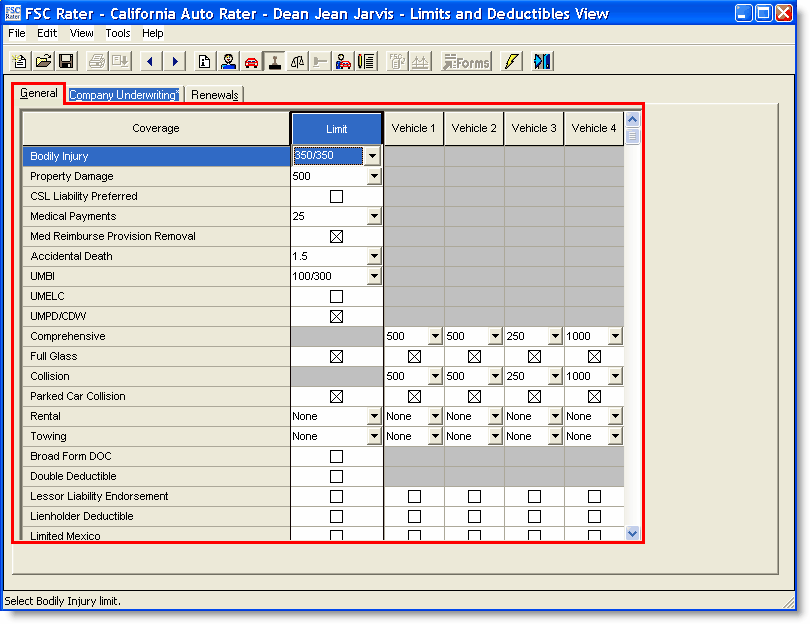
| field | description |
|---|---|
| Bodily Injury |
|
| Property Damage |
|
| CSL Liability Preferred |
This is combined single limit. It allows one single amount of coverage that can be used as needed for either bodily injury or property damage. Select this in lieu of both bodily injury and property damage. |
| Medical Payments |
|
| UMBI |
|
| UMPD/CDW |
This is uninsured motorist property damage/collision damage waiver. This applies when you rent a vehicle. Click the box if you want this coverage. |
| Comprehensive |
|
| Collision |
|
| Rental |
OR
|
| Towing |
OR
|
| Apply Multicar Discount | Click the box if there is more than one vehicle on the policy. |
This completes the auto General tab.
Continue to the auto Company Underwriting tab.