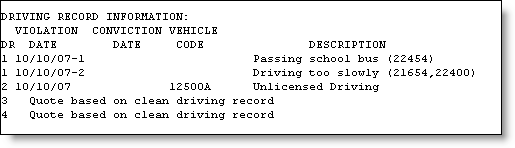How do I distinguish violations from the same ticket, or same occurrence, from those that occurred the same day?
Applies to auto and motorcycle raters
FSC Rater allows you to enter the actual violation date and indicate whether or not it is the same occurrence.
- Click the
 icon to access the Driver View.
icon to access the Driver View. - Click the Accidents/Violations tab.
- Note the # column on the far right of the table.
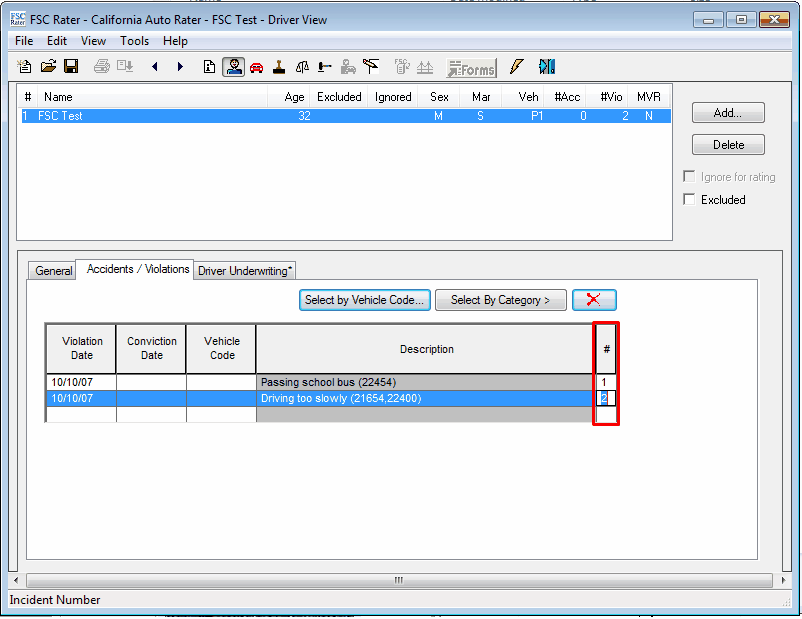
Anytime there are two or more identical violation dates entered for a driver, the incident number column (#) activates for those violations. Any matching numbers in this column are considered the same occurrence. In this example, the driver was ticketed for passing a school bus, then later that day was pulled over for driving too slowly. The first violation (#1) is differentiated from the second violation (#2). The separate incident numbers allows the system to calculate them as the same day but not the same occurrence.
Incident numbers also print out on the quote.