How to access and use Commission Details Report
This report gives commission information per client per company per line of business, etc.

|
This feature is only accessible by the agency Principal or Administrators. |
- Click Quote Management under Utilities on the Main View and then click Commission Detail under Reports/Graphs. This will take you into FSC Rater Administration in the Reports.

- A default report layout appears on the Custom Reports page. Select Commission Details in the Select Report drop-down menu to access the commission details report. Enter the report criteria into the filter fields then click View Report to generate a report. The report appears below the filter pane.
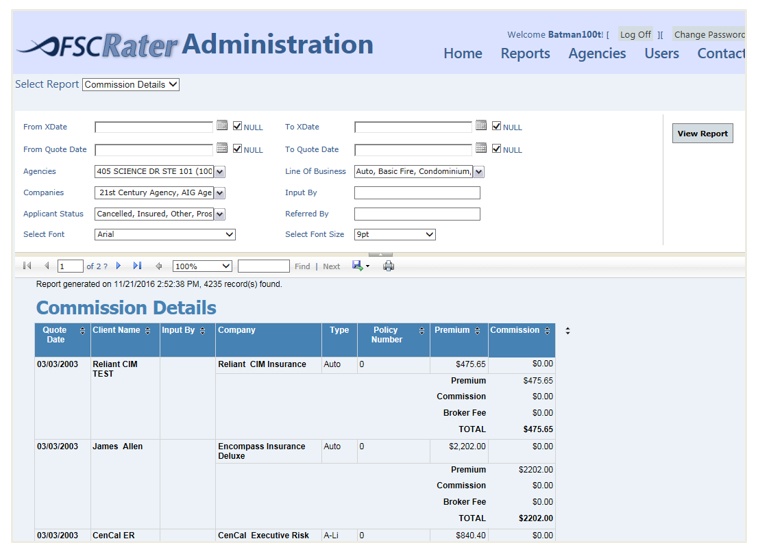
- To maximize the view of the report, the filter pane can be minimized. Click the Minimize button between the filter and report panes. To restore the filter pane, click the Minimize button again.
You can customize the font and font size of your report in the filter pane.

- After running the commission details report, you can export it in many different formats, including XML, CSV, PDF, MHTML, Excel (.XLSX), TIFF, and Word.
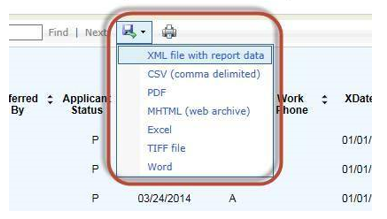
- To print the commission details report, click Print.
