How to access Labels/Envelopes
This provides cloud users the ability to create envelopes and labels in FSC Rater.
To create Labels/Envelopes:
- Click Quote Management under Utilities from the Main View.
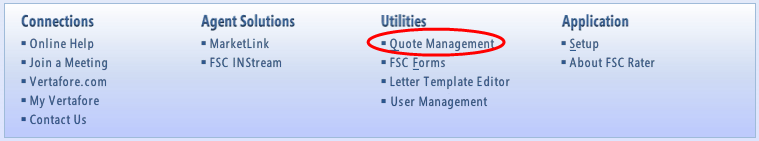
- Click Labels or Envelopes under Letters/Mailers.

- Enter your search criteria, select the quotes for which to generate labels or envelopes, and click Output Labels or Output Envelopes.
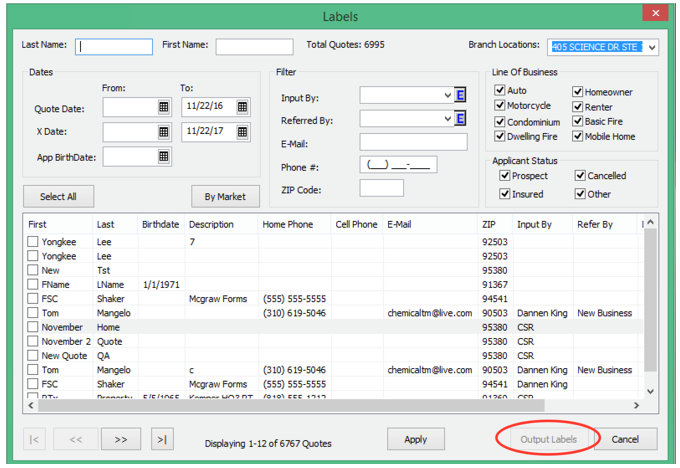
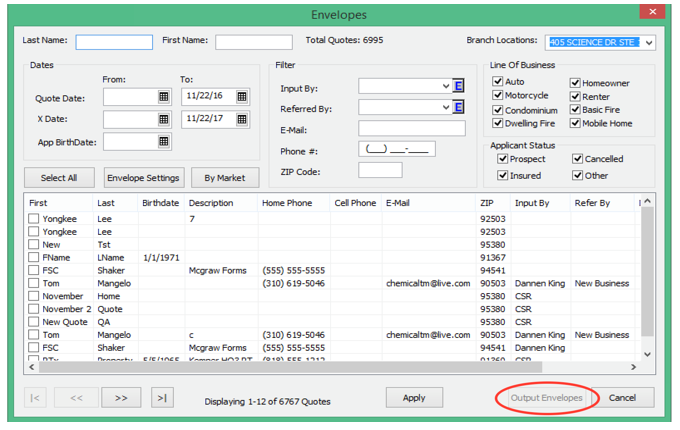
- If printing Envelopes, confirm your Return Address settings and click OK.
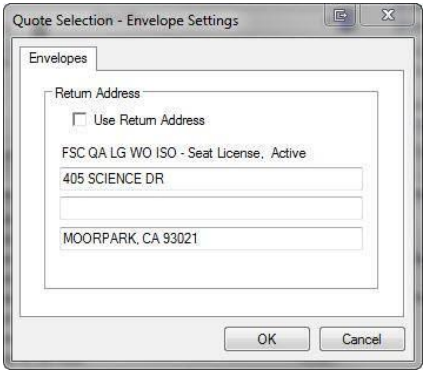
- Choose your Labels or Envelopes Printing Options and click OK.
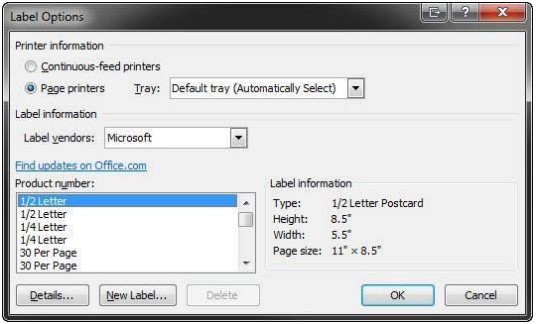
- The merged labels or envelopes will display. Review for accuracy and when ready, click Print.