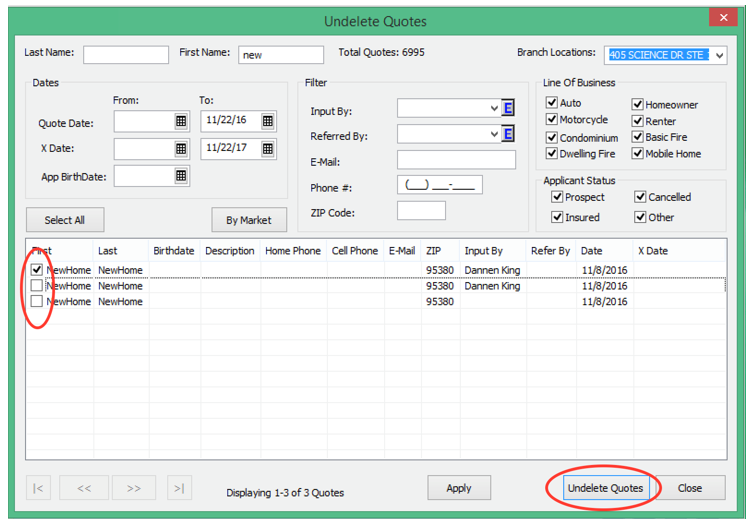How to delete quotes and restore deleted quotes
To delete a quote:
- Click Quote Management under Utilities from the Main View
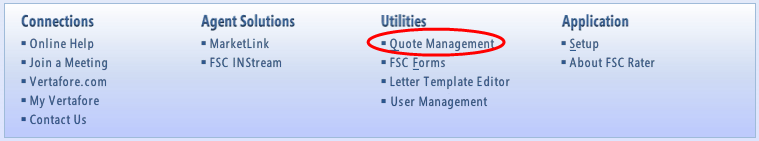
- Click Delete under File Maintenance.
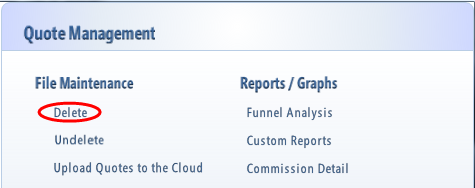
- Enter in the filters to locate the quote(s). Select the quotes and click Delete Quotes.
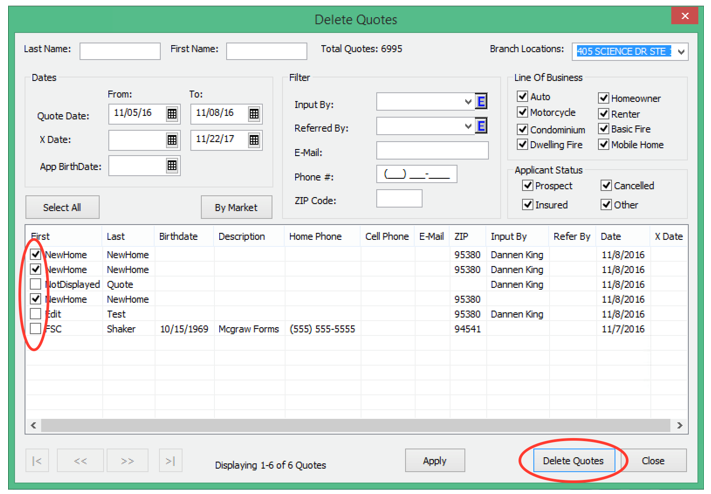
To restore a deleted quote:
The following steps can only be preformed by a Principal or Administrator user.
- Click Quote Management under Utilities from the Main View.
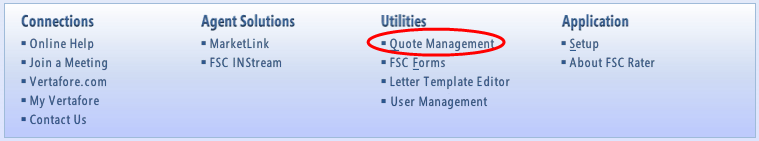
- Click Undelete.
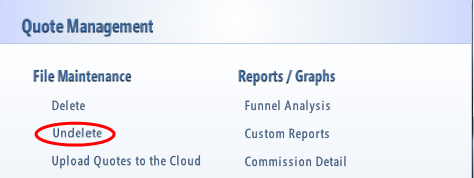
- A list of deleted quotes appears. Select any of the quotes to restore and click Undelete Quotes. This will immediately restore the quotes.