HO3 Mortgagees/Add'l Interests Tab
Use this tab to enter information about the mortgagee(s) and additional interests.
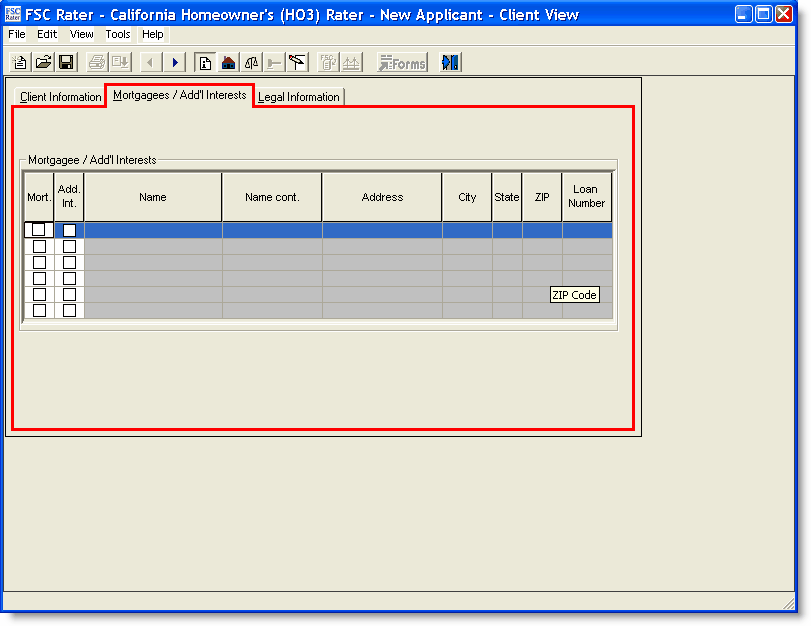
- Click either Mort. (mortgagee) or Add. Int. (additional interest) whichever is appropriate.
- Enter the name of the mortgagee or additional interest.
- Enter the address of the mortgagee or additional interest.
- Enter the city of the mortgagee or additional interest.
- Enter the state of the mortgagee or additional interest.
- Enter the ZIP Code of the mortgagee or additional interest.
- Enter the loan number of the mortgagee or additional interest.
This completes the HO3 Mortgagees/Add'l Interests tab.
Continue to the HO3 Legal Information tab.