HO3 Property Information
Please note that the cursor is in Dwelling Value. Start here to complete the information.
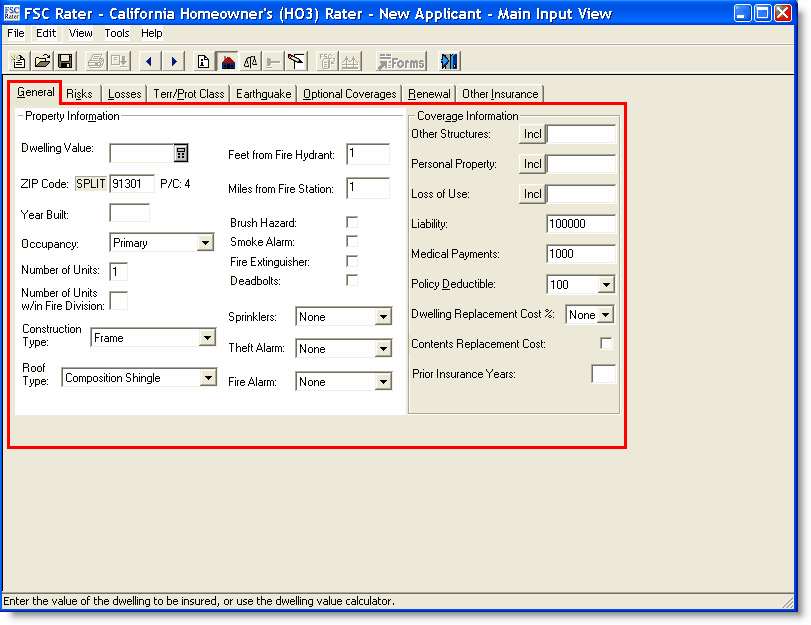
Property Information
Dwelling Value:
· Enter the amount of the dwelling.
· Press Tab.
OR
· Click the ![]() icon to calculate the dwelling value.
icon to calculate the dwelling value.
· Press Tab.
ZIP Code:
· Enter the ZIP Code.
· Press Tab.
Year Built:
· Enter the year the dwelling was built.
· Press Tab.
Occupancy:
· Click the ![]() icon.
icon.
· Click the appropriate selection.
· Press Tab.
Number of Units:
· Enter the number of units in the dwelling.
· Press Tab.
Number of Units w/in Fire Division:
· Enter the number of units.
· Press Tab.
Construction Type:
· Click the Down Arrow Icon icon.
· Click the appropriate selection.
· Press Tab.
Roof Type:
· Click the Down Arrow Icon icon.
· Click the appropriate selection.
· Press Tab.
Feet from Fire Hydrant:
· Enter the distance from the dwelling to the nearest fire hydrant.
· Press Tab.
Miles from Fire Station:
· Enter the distance from the dwelling to the nearest fire station.
· Press Tab.
Brush Hazard:
· Click the box if the dwelling is located in a brush hazard area.
· Press Tab.
Smoke Alarm:
· Click the box if the dwelling is equipped with a smoke alarm.
· Press Tab.
Fire Extinguisher:
· Click the box if the dwelling is equipped with a fire extinguisher.
· Press Tab.
Deadbolts:
· Click the box if the dwelling has deadbolt locks.
· Press Tab.
Sprinklers:
· Click the Down Arrow Icon icon.
· Click the appropriate selection.
· Press Tab.
Theft Alarm:
· Click the ![]() icon.
icon.
· Click the appropriate selection.
· Press Tab.
Fire Alarm:
· Click the Down Arrow Icon icon.
· Click the appropriate selection.
· Press Tab.
This completes the HO3 Property Information frame.
Continue to the HO3 Coverage Information frame.