Auto L&D Renewals Tab
Use the Renewals tab to indicate the number of years/months the applicant has been insured without a lapse in coverage.
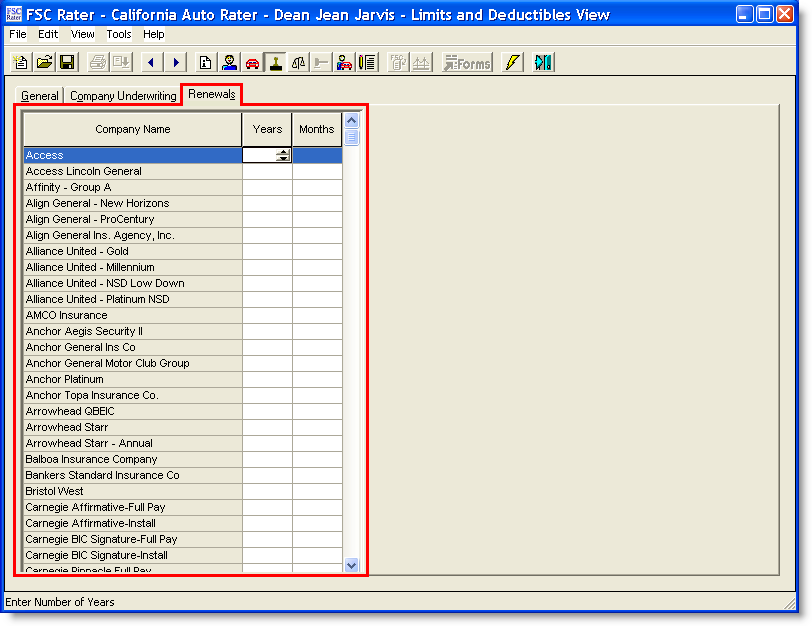
- Select the appropriate company.
When you select the company, the up and down arrows appear in the Years column.
- Enter the number of years the applicant has been insured with the company.
OR
- Click the arrows to select the correct number of years.
- Tab to the Months column when there is additional time to add to the number of years insured; e.g., the applicant has been with his current company for 2 years and 4 months; or the applicant has been with his current company for less than 1 year.
- Enter the number of months the applicant has been insured with the company.
OR
- Click the arrows to select the correct number of months.
This completes the Renewals tab.
Continue to the Auto Rater Rating Results View.