HO3 Section 2
The second section (or middle frame) shows other aspects of all the insurance companies you selected in the Setup Wizard.
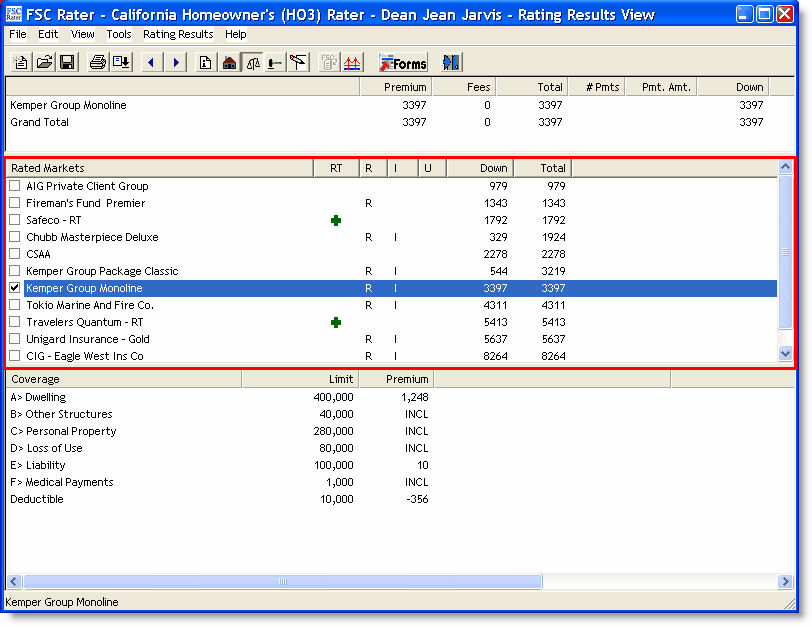
Rated Markets
These are the companies you selected in the Setup Wizard.
RT Column
Real-time rating.
R Column
Refer to company. An "R" appears in this column when you are required to get underwriting approval before binding the risk.
- Double clicking on the "R" will display the specific carrier message:
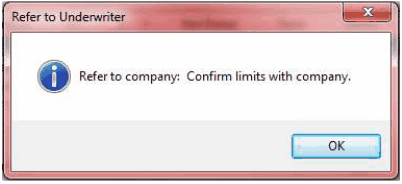
I Column
Installment options. An I appears in this column when the selected company has installment plan options available.
Double click the I.
The Installment Plan Options window appears.
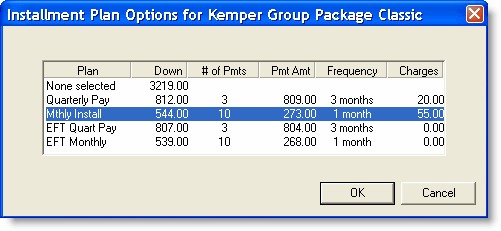
· Select an installment plan.
· Click OK.
The installment information appears in the #Pmts and Pmt. Amt. columns in section 1.
U
The risk is unacceptable.
Down
Down payment. This column lists the down payment amount.
Total
Total premium. This is the total premium due.
Continue to Section 3.