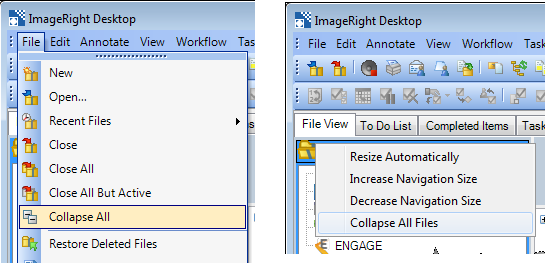Collapse All
Information about each open file is displayed in separate panes of the navigation pane. During the course of doing your work, these panes could grow in size as you expand the hierarchical structure of each file. It is also possible that you never need to see the hierarchy. You can collapse the panes to reduce the displayed information.
- To expand
or collapse a single pane, click
 or
or  in the upper right corner
of the pane.
in the upper right corner
of the pane.
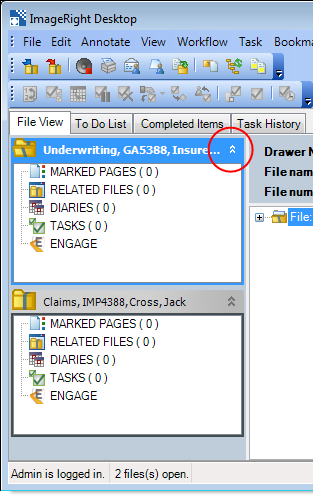
- To collapse all the panes in one move, click Collapse All on the File menu. As an alternative, right-click the navigation pane, and then click Collapse All Files on the menu.