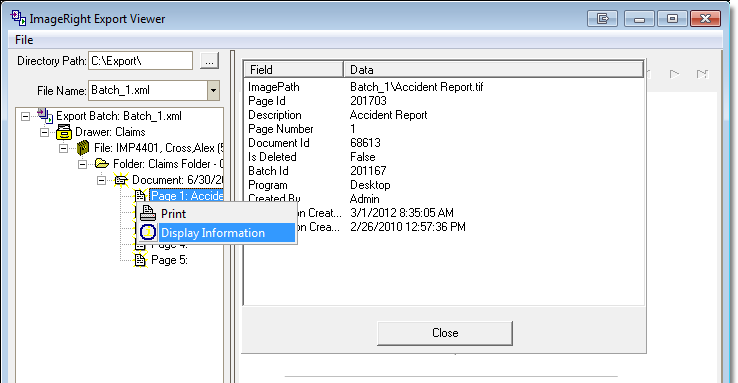While viewing images in Export Viewer, you can display detailed information about the images in a file.
- Select the page of the document for which you would like to review information.
- Right-click in the tree (left) pane, and then click Display Information on the menu.
- Click Close to return to the viewer.