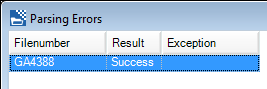Viewing Export Results
You can view information related to the success or failure of the export process.
- After the export is complete, click the View Results button at the bottom of the program window to open the Parsing Errors window.
- The list of exported files and the results will be displayed. Information in the Exception column may be helpful in troubleshooting a failed export.
- To see
more of the text in the Exception column, do one of the following:
- Drag the right border of the message column to enlarge the column.
- Point at the message to see a tooltip.
- Double-click the right border of the column to resize the column quickly.