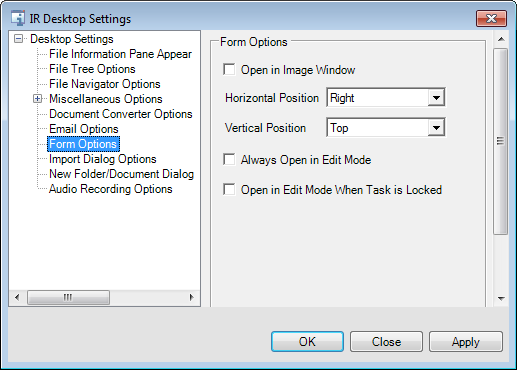The Form Options that you select dictate how electronic forms compatible with ImageRight Desktop will be opened. You can select options related to where on your Windows desktop the form opens and the edit mode of the form.
- Select the appropriate options in the Form options pane based on these
definitions:
- Open in image window – Form will be opened in the current instance of the image viewer. The Horizontal position and Vertical position options will be unavailable if this option is selected.
- Horizontal and Vertical positions – Select the options in the lists and the form will open in a new instance of the image viewer. If you use these options, you can view a page in the file at the same time you view the form. The options in the list define horizontal and vertical quadrant of the Windows desktop (top, right, etc.) in which the image viewer will open.
- Always open in edit mode – Form will be opened in edit mode (ready for data input) each time you select the page in the file.
- Open in edit more when task is locked. – Form will open in edit mode only if the associated task is locked.