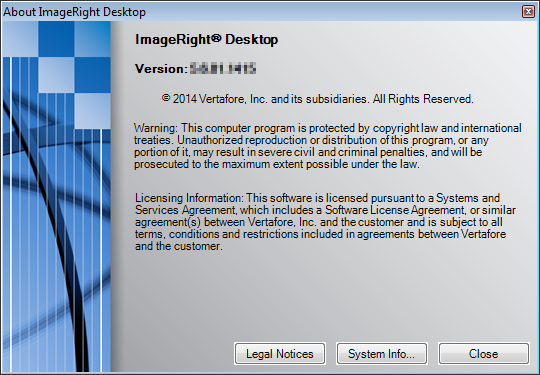Help
Using the commands on the Help menu, you can open the online help file and access system information related to your computer.
ImageRight Help
The ImageRight Help command opens the help file where you will find answers to many of your questions regarding ImageRight Desktop.
- To open the help file, click ImageRight Help on the Help menu. Alternatively, you may press the F1 key.
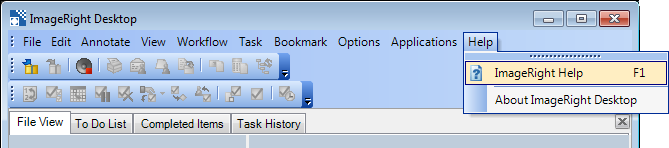
You may choose or search for topics of interest in Help using these methods:
- Use the Search function to search for keywords or phrases in help topics. When the search is complete, a list of related topics is presented. Click the topic of interest.
- Click a topic category from the list at the top of the Web page or click
 to see the topic categories. Browse the categories and click the topic you want to read.
to see the topic categories. Browse the categories and click the topic you want to read. - Select a topic from the Popular Topics list.
You can use your Web browser's back button to return to the previous page, or you can click ![]() to return to the Help home page.
to return to the Help home page.
The date and time that Help was last updated appears at the bottom of the Help home page.
Release notes are located under the What's New category.
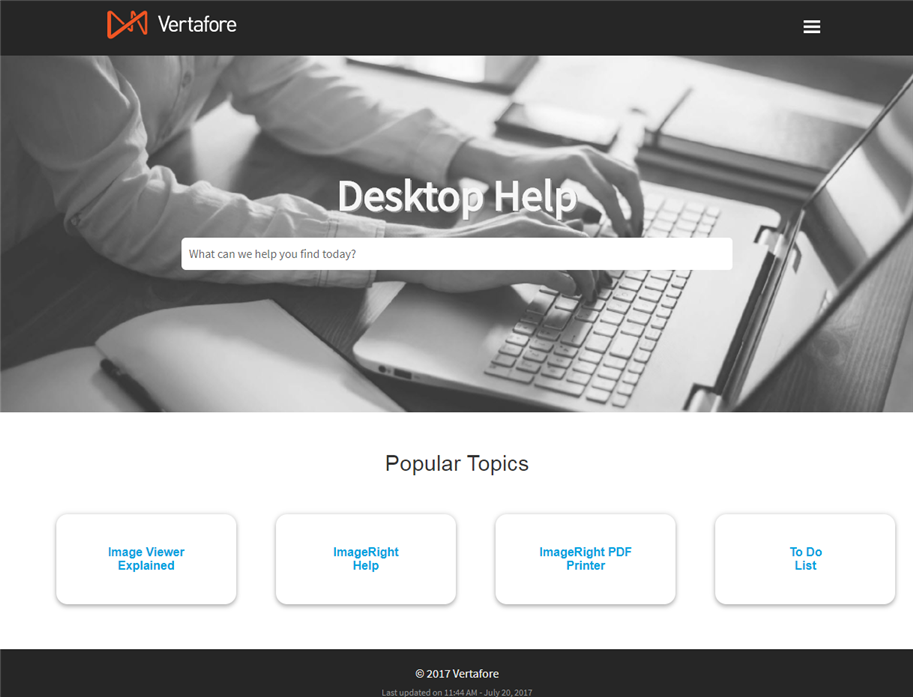
About ImageRight Desktop
The About ImageRight Desktop command opens the About message box which contains the version number and other system related information.
- To open the About message box, click About ImageRight Desktop on the Help menu.
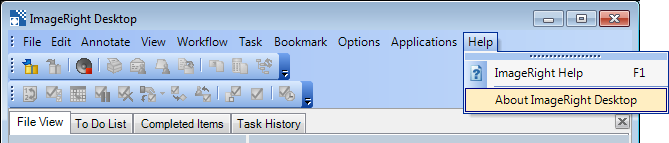
The version number and system information available in the About message box may be requested should you call ImageRight Product Support (see Get Help and Support).