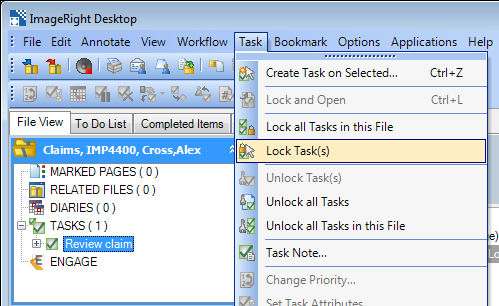Tasks and diaries must be locked before you can process them, for example, manually route a task to another person. There are multiple methods that you can used to lock an item in the file that you are viewing.
- With the file open, select
the task or diary that you would like to lock in the navigation pane then
do one of the following:
- On the Task menu, click Lock Task(s).
- Right-click the task in the navigation pane, and then click Lock Task(s) on the menu.
- Double-click the task in the navigation pane.