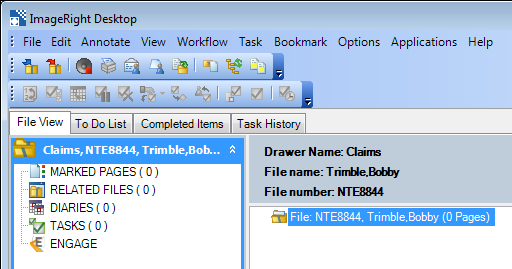New (Create New File)
At some point, you may need to create a new file in ImageRight Desktop. For example, you might receive a photograph related to a policy or claim that does not have a corresponding ImageRight file. You might want to create a file, based on the policy number, and associate the photograph with the file.
- On the File menu, click New.
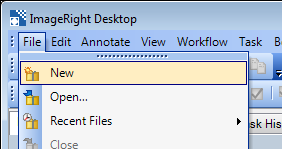
- In the
New File dialog box, you can select from two different view styles. Right-click
the first box on the screen and select either Tree View or List View,
indicated by
 .
.- Tree View displays the location names, California in our example, and drawers that are not related to a location. The locations must be expanded to pick a related drawer.
- List View, which we will use in our example, displays all the drawers without the location branches.
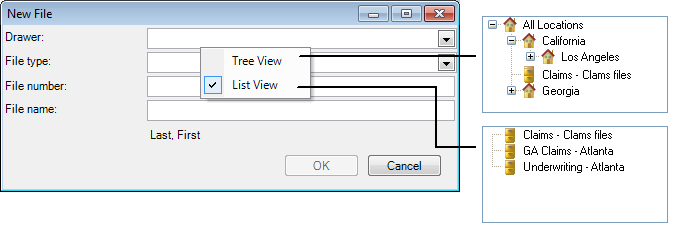
- To create
the new file, enter the following information. (The labels that you see
in the dialog box may be different for your organization.)
- Drawer (select from the list) in which the file should be created.
- File type (select from the list) which should be assigned to the file.
- File
number (policy number, claim number, etc.) that you want assigned to the
file.
- If your organization uses multi-part file numbers (one to three parts), you will see multiple file number boxes when you select a drawer and file type combination for which multi-part file numbers are applicable.
- File name that is associated with the file. Be sure to enter the name in the same manner as all other names are stored in your ImageRight system, for example, Last Name, First Name or First Name Last Name.
|
If your organization uses other index information related to files, that information should be entered also. For example, the entry of a state name or policy type may be appropriate or required. |
- Click OK to save your changes or Cancel to return without creating the new file.
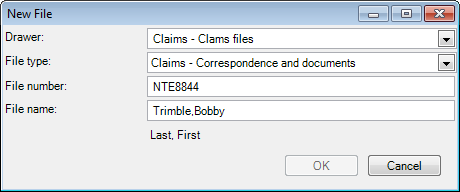
- The new (empty) file will be opened in Desktop. In our example, a file was created in the Claims drawer. You are now ready to add content to the file.