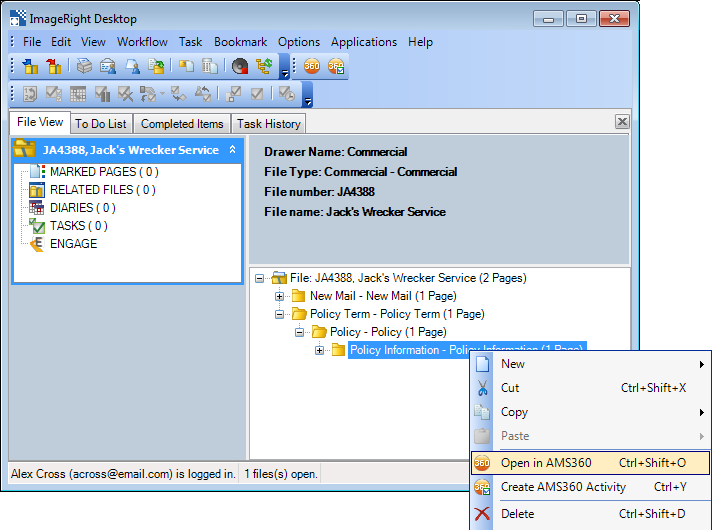Open in AMS360
The Open in AMS360 command can be used in organizations that have installed Vertafore WorkSmart functionality, that is, integration between ImageRight Desktop and AMS360. Using the command, you can open the file being viewed in WorkSmart in AMS360 directly from the WorkSmart interface. You can open either the Customer Center or the Policy Declaration page in AMS360 with a simple action. We explain how to open both destinations.
- To open
the Customer Center in AMS360 for the file being viewed, select a level
in the WorkSmart file structure above the Policy Term folder (New Mail
in our example), and then do one of the following:
- On the File menu, click Open in AMS360.
- Click the Open in AMS360 button on the toolbar.
- Press Ctrl+Shift+O.
- Right-click the selected level, and then click Open in AMS360 on the menu.
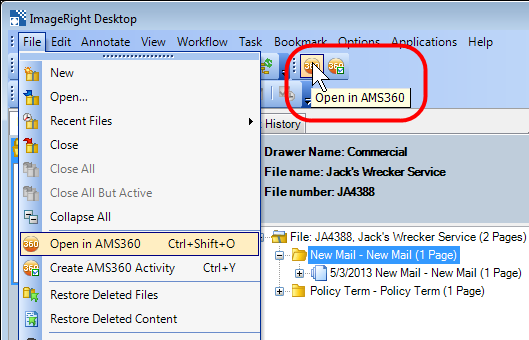
- To open the Policy Declarations page in AMS360, select a Policy folder level or below (Policy Information in our example), and then use one of the actions explained earlier.