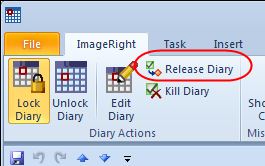When you complete the work related to a diary, you are ready to send it to the next step (the End step) in the workflow using the Release Diary command.
- Lock the diary.
- Right-click the locked diary, point to ImageRight Actions, and then click Release Diary.
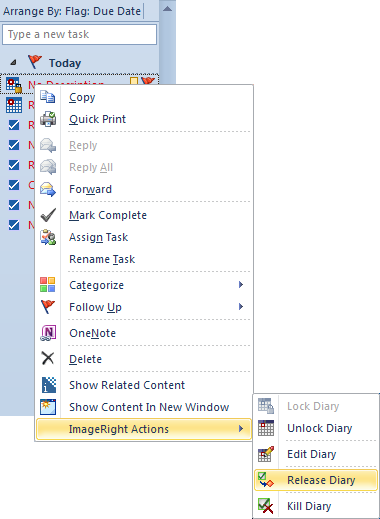
There is an alternative method that you can use to release a diary.
- Double-click the diary in the grid view or in the To-Do Bar.
- In the Outlook task view, click the ImageRight tab, click Lock Diary, and then click Release Diary on the ribbon.