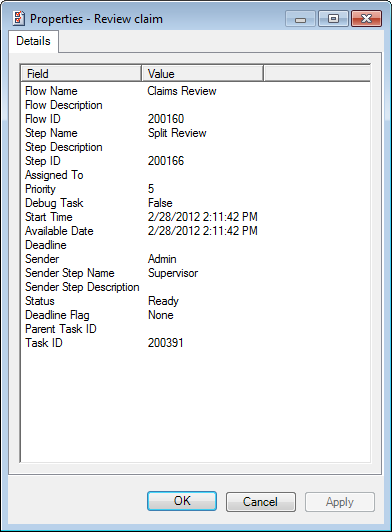Properties on the Task Menu
Using the Properties command on the Task menu, you can see system data related to a specific task.
- Select the task for which you would like to view properties in the navigation pane.
- On the Task menu, click Properties.
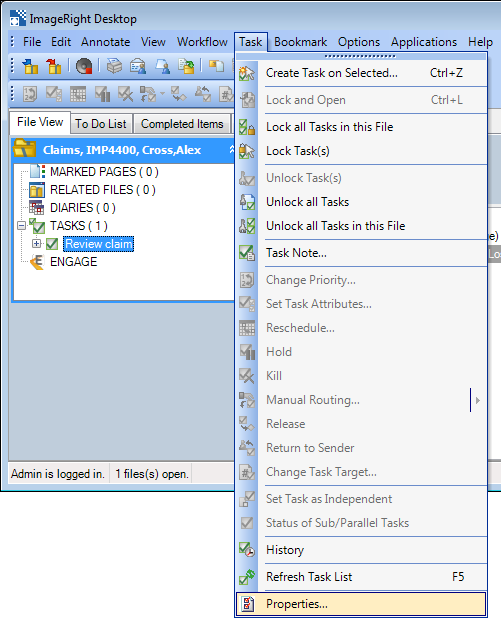
- In the Properties dialog box, you can view information that might be helpful in reviewing the status or current location of the task.