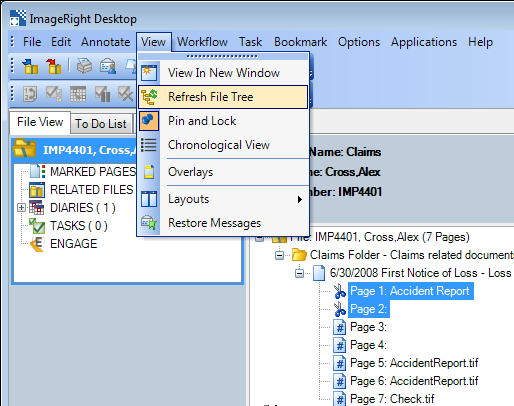Refresh File Tree
At some point, you may want to refresh the appearance of the ImageRight file structure. For example, you may need to remove the indicators that a page was cut or copied or ensure that pages added to a file by others are displayed in the list. Using the Refresh File Tree command, you can refresh the display of the file structure to display any changes made to the open file and to display newly added files and folders.
- In our example, the
 icons indicate two items have been cut. On the View menu, click Refresh
File Tree, or click
icons indicate two items have been cut. On the View menu, click Refresh
File Tree, or click  on the
toolbar.
on the
toolbar.