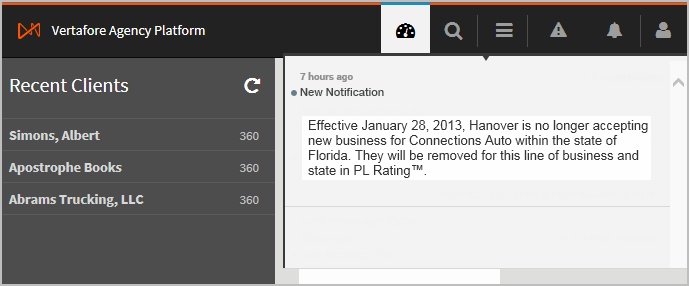Alerts and Notifications
Alerts and Notifications on your My Agency Home page combines alerts and messages from PL Rating and alerts and notifications from My Agency Home and AMS360 so you can see them together in one place. Examples of Alerts are Data Center outages and slowdowns. Example of a Notifications is Company underwriting changes in PL Rating.
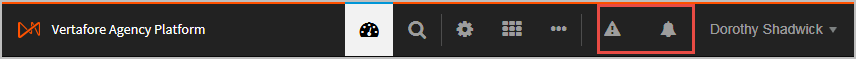
When one of the applications sends a message, it is given a priority that determines if it is an alert or notification and how it will be handled.
- A Critical Alert opens in an Alert window on your screen.
- To read a High Alert click the Alert icon and open the Alert window. These alerts don't display automatically on your screen.
- All other priorities of messages are considered notifications and appear on the Notification window. Click the Notification icon to open the window.
Important Information about Alerts and Notifications
- Alerts and notifications are generated for PL Rating, My Agency Home, and AMS360.
- My Agency Home checks for alerts and notifications every 30 minutes and will show new Alerts received in that time.
- Unread priority 1 and 2 alerts are reflected in the number on the Alert icon. Click the Alert icon to read these messages.
- Unread notifications are indicated by the number on the Notification icon. Click the Notification icon to read the messages.
- When you open the Alert or Notification window, the number on the icon resets because opening the box indicates you've read the message(s).
- The Alert and Notification windows have a maximum of 100 messages each.
- You can't turn off alerts and notifications at this time.
|
AMS360 Alerts you've set up for Bank Balances under (amount), Open Claims over # days old, Life & Health Licenses expiring in # days, etc, are different than these Alerts shown on the My Agency Home page. Those types of Alerts won't be shown in either the Alert or Notification windows on My Agency Home, but will continue to appear in AMS360. |
Critical Alert Example
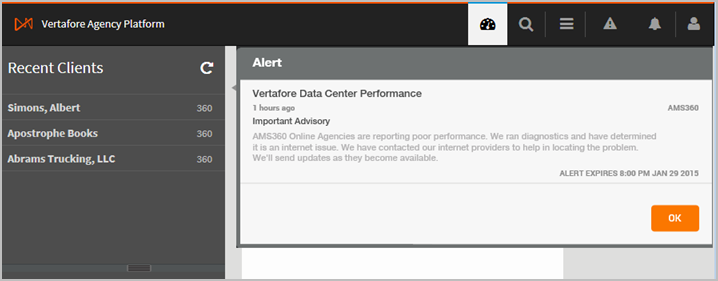
High Alert Example
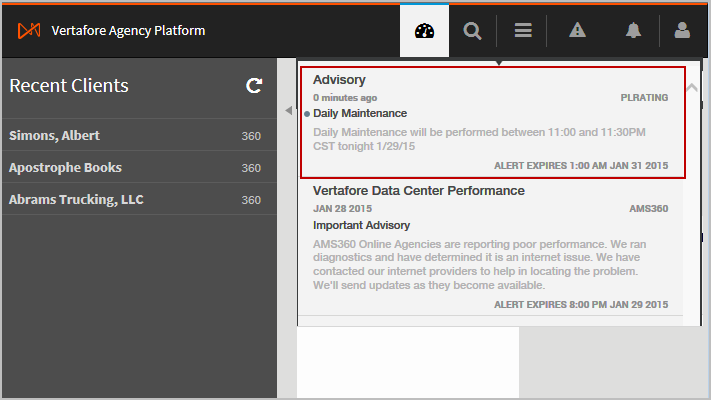
Notification Example