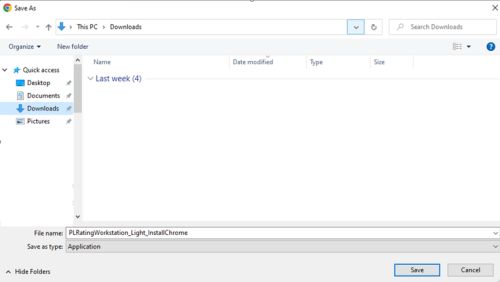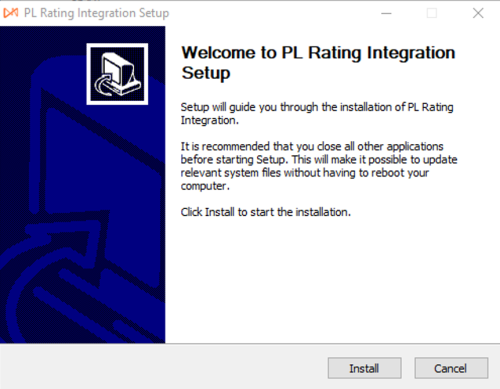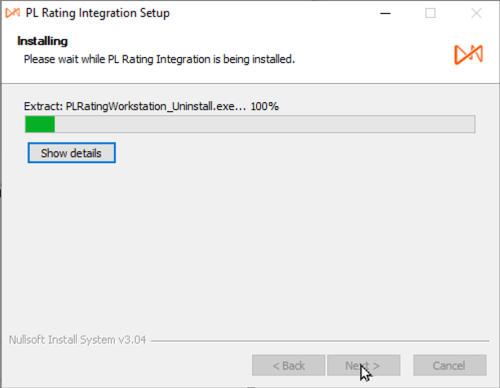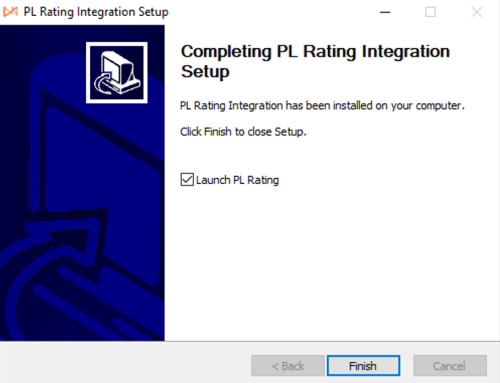Workstation Setup (VSSO)
In the steps that follow, we show you how to setup a workstation using Vertafore Single Sign On (VSSO).
Log on to PL Rating
- Click Sign in with Vertafore Single Sign-On or click the link in your Vertafore Single Sign On email.
-
If you use one of the following management systems, you will need to complete the Integration Light install.
-
AMS360
-
Sagitta
-
Agency Advantage
-
Applied
-
Eclipse
-
Hawksoft
-
Semci Partner
-
SIS Partner XE
-
-
From the Client page, select IMPORT or on the Rate comparison page select EXPORT.
-
On the Connect page, review the Connect Partner drop down to confirm the correct management system is selected.
-
Select the Import/Export button. When the "Workstation Components Unavailable" message is presented, select the Workstation Setup Page link.
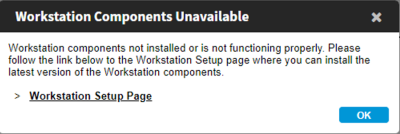
-
Select the Install button.
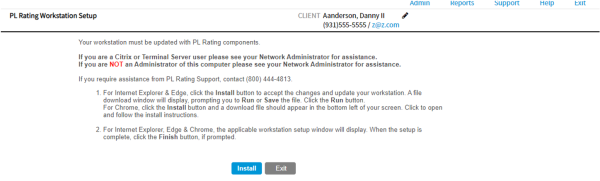
-
This will close all browsers.
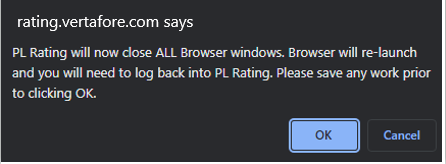
-
-
Installation process: