How to Create a Dwelling Fire Template (CA Only)
In the steps that follow, we show you how to create a Dwelling Fire Quote Template in PL Rating.
Admin - Manage Templates
- Under the Admin Menu, select Manage Templates.
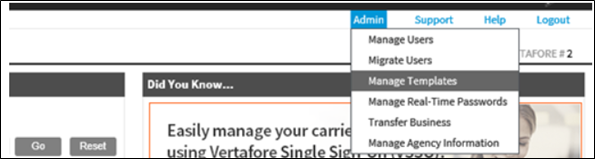
- Selecting Manage Templates will open the Administrative Utility to choose the Line of Business.
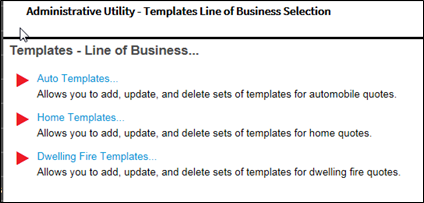
Administrative Utility - LOB Summary
Choosing a Line of Business will open the Template: Administrative Utility - Line of Business Summary.
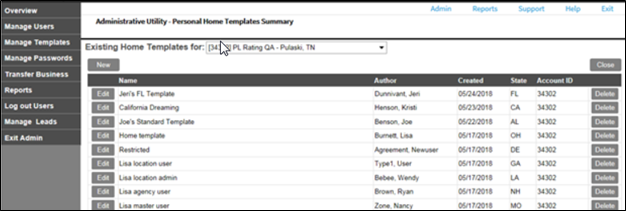
The user can create a new template by selecting New or edit an existing template from the list by clicking Edit.
When selecting New or Edit, the user will be directed to the chosen line of business to create/edit template.
Templates - New/Edit
Enter or edit the template name. Check the box if you want to use the template for all new quotes. Then choose or edit the companies that you want to rate with when using this template. You may change the company selection during quote entry.
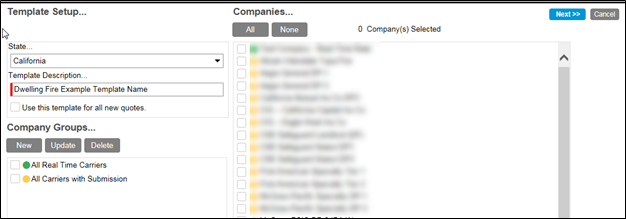
The template workflow follows the same workflow as creating a quote. Any field that can be set in template mode will be editable. Not all fields can be set in the template and will be grayed out.
Company Questions
Company specific question default can also be set. The questions shown will be only for the companies that are selected for the template. Not all company questions can be set in templates, as some are conditional based on quote characteristics.
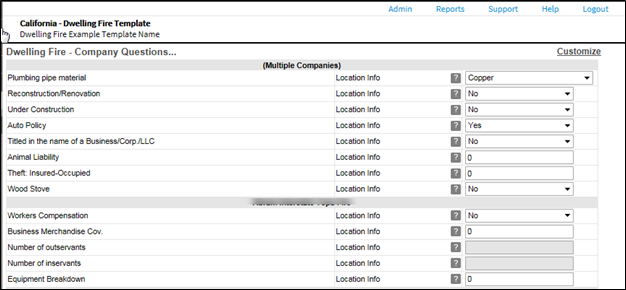
Templates Location
Sharing Templates with others, either at your location or at other agency locations, can be done on the Locations screen.
If the agency does not have multiple locations, the user will not see the last two choices for shared locations.
Restricted users, location users, and agency users will not have access to this screen. All templates created by these users are private. Only Agency Admin and Location Admin will have access to the Locations screen and can share templates.
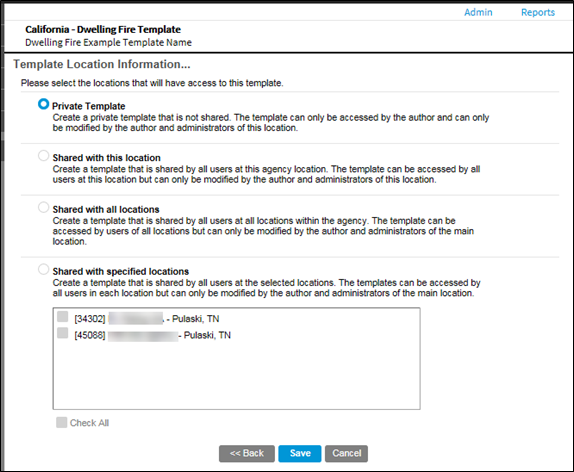
How to use a Dwelling Fire Template
- Select or Create Client.
- Select New Dwelling Fire Quote.
- Select template to use under the Dwelling Fire Templates dropdown. The user can also set a template to be used for all new dwelling fire quotes.
- Follow the PLR workflow as usual.
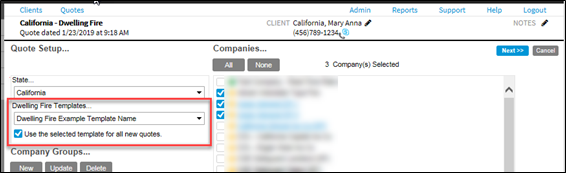
|
Not all fields or company question defaults can be set in template mode so some fields/company questions may need to be answered in the quote workflow. |